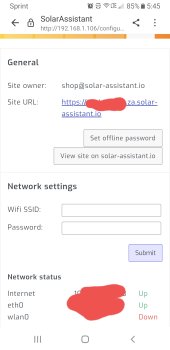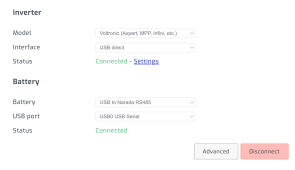timselectric
If I can do it, you can do it.
- Joined
- Feb 5, 2022
- Messages
- 18,531
I'm not computer savvy.
I basically need some hand holding.
I purchased the preloaded hardware for my Growatt SPF-5000-ES.
I plugged in the power adapter, Ethernet cable, and Growatt USB cable.
I see lights blinking, now what?
I tried to follow the directions, to no avail.
If anyone has the time to walk me through it, I would appreciate it.
Thanks
I basically need some hand holding.
I purchased the preloaded hardware for my Growatt SPF-5000-ES.
I plugged in the power adapter, Ethernet cable, and Growatt USB cable.
I see lights blinking, now what?
I tried to follow the directions, to no avail.
If anyone has the time to walk me through it, I would appreciate it.
Thanks