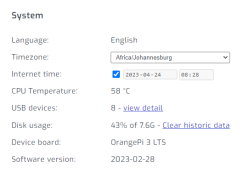Hey guys,
I recently acquired a Solar Assistant unit.
Initially I connected via wifi and the unit connected to the wifi and not to the internet. After some fiddling it was connected to both the wifi and the internet.
But then over the weekend the unit's connection to the internet went down.
Here's some facts:
I recently acquired a Solar Assistant unit.
Initially I connected via wifi and the unit connected to the wifi and not to the internet. After some fiddling it was connected to both the wifi and the internet.
But then over the weekend the unit's connection to the internet went down.
Here's some facts:
- When I connect the unit via LAN (to exactly the same router and thus same firewall rules), it connects to the internet.
- I have multiple SSID's running in the house, some on 2.4GHz, some on 5GHz. I can connect to any of these and the unit connects to Wifi but not to internet.
- Only thing I did in the meantime was to enable MQTT Broker to monitor the output, no commands submitted to the unit, then disabled it again.
- I'm on the latest version of the Solar Assistant firmware: 2023-02-28