Ampster
Renewable Energy Hobbyist
I also use a wired connection all the way to the router attached to my Internet modem.I use a wired connection........
I also use a wired connection all the way to the router attached to my Internet modem.I use a wired connection........
If he connects and it works and then doesn't later its not the firewall now is it?If the unit connects to the WiFi but not the internet there is a problem with firewall rules. If it was a problem with 2.4 vs 5gHz you wouldn't connect to the Wifi.
Many wi-fi implementations have SSID and password limitations such as length or excluding special characters. I suspect the "-" is one of those.Here is my case:
1) First, I created an SSID which is only 2.4 GHz. Name of this SSID is: TP-Link_Mesh_IoT. And Solar Assistant cannot connect to my router via Wifi or LAN cable ! I tried several ways: reboot, flash the image again... but not succeeded.
2) Then I change the name of SSID to Mesh_IoT and... it works perfectlyI could not understand why Solar Assistant does not accept the name "TP-Link_Mesh_IoT" ?
Anyway it works finally.
Okay so I started using SA since July 2022 an its been working Rock Solid on Wifi until about 4 months ago when it stopped connecting to the Internet. I have rebooted and tried everything no luck. I have just reflashed the SD and rebooted I reconnected to the wifi and then immediately it wont connect to the wifi again and now shows message below. Wifi name has not changed since the over 12months it worked perfectly.Many wi-fi implementations have SSID and password limitations such as length or excluding special characters. I suspect the "-" is one of those.
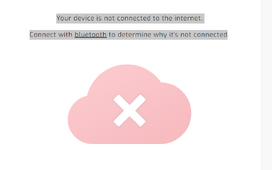
Does it work if connected via an ethernet cable?Okay so I started using SA since July 2022 an its been working Rock Solid on Wifi until about 4 months ago when it stopped connecting to the Internet. I have rebooted and tried everything no luck. I have just reflashed the SD and rebooted I reconnected to the wifi and then immediately it wont connect to the wifi again and now shows message below. Wifi name has not changed since the over 12months it worked perfectly.
I had the same problem a few weeks ago. Made a backup of the sd card, reformatted it and restored the image. No problem since then. Are you using the beta? I was.Okay so I started using SA since July 2022 an its been working Rock Solid on Wifi until about 4 months ago when it stopped connecting to the Internet. I have rebooted and tried everything no luck. I have just reflashed the SD and rebooted I reconnected to the wifi and then immediately it wont connect to the wifi again and now shows message below. Wifi name has not changed since the over 12months it worked perfectly.
my Wifi name is in this format (WifiName-Wireless-2.4GH) its been working for the previous 12 months with not a single issue I have countless other IOT devices, smart plugs cameras, timers etc firesticks and Tvs that works fine with the Access point SSID
View attachment 186398
I moved over after a while using Wi-Fi but that's because I've always had Wi-Fi issues not just for the SA RPi.I have always used an Ethernet connection and never had connectivity issues.
Yes, that is a simple diagnostic which is easy to do.if it works with ethernet then at least the problem can be confined to the RPi's Wi-Fi connectivity rather then SA itself.


