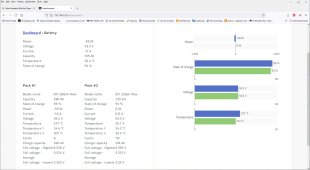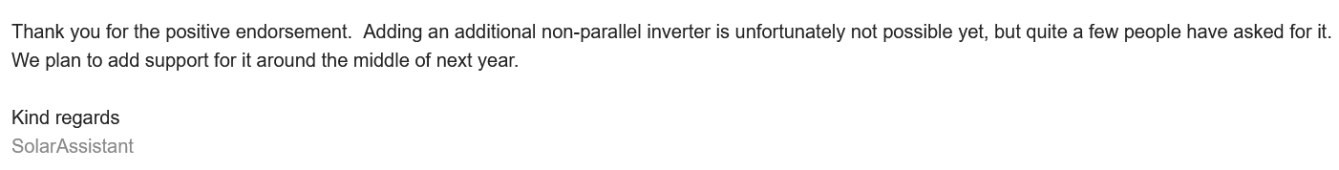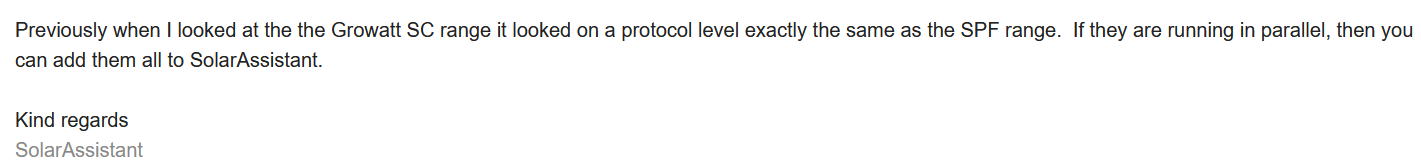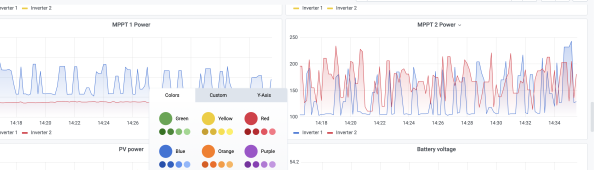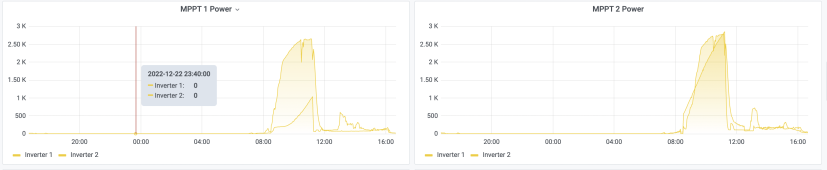This is more of a question than a wish, but maybe a wish if it could work this way.
I need to add more pv panels to the system and do not want to overpanel the Growatt spfxxxxt any further, and have decided to add another Growatt sc48120, and another pallet of pv panels.
1) Will my current SolarAssistant connect to both the spfxxxxt and sc48120 while allowing monitoring and some control of functions?
2) If so, how do I go about getting it all connected?
Yes, I have sent an email to SA but yet to get a reply.
I need to add more pv panels to the system and do not want to overpanel the Growatt spfxxxxt any further, and have decided to add another Growatt sc48120, and another pallet of pv panels.
1) Will my current SolarAssistant connect to both the spfxxxxt and sc48120 while allowing monitoring and some control of functions?
2) If so, how do I go about getting it all connected?
Yes, I have sent an email to SA but yet to get a reply.