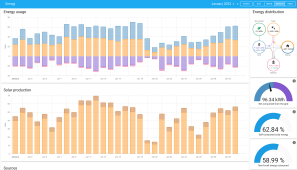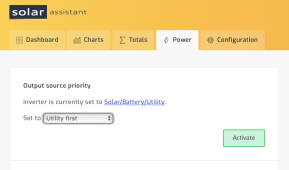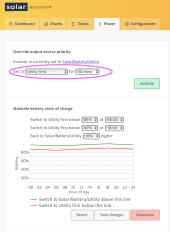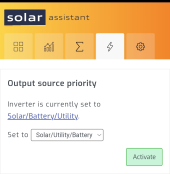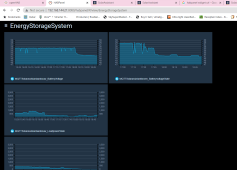TomC4306
Solar Obsessive
The most recent update provides setting capacity for the gas gauges. Settings, battery, advanced button.Yes I agree with that. Also I am not sure if it's just my iPhone but whenever I go into graphs the top half of the screen takes up 90% of the space and I can only see a sliver of the graph. I am not sure if it's a Safari Browser issue or a mobile platform issue.
It's not a platform issue. There are 5 tabs in Solar Assistant. 4 of them scroll the page header and address bar off the top. It's just the 'Graphs' page that doesn't behave this way. And I too would like to see this fixed.