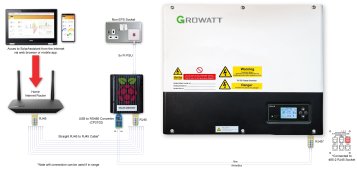cliver1956
New Member
- Joined
- Jul 8, 2022
- Messages
- 14
I have it up and running but I can't see anyway to make changes to my inverter setup?Hi, I've had Solar Assistant up and running for about 6 a month now. It's way more reliable than Shinephone. I lost that recently for about 2 weeks until I had time to completely reinstall the data logger. In relation to your questions,
1. Not all the settings, I can't find the section for time slot charging from the grid, bit that may just be me.
2. Unfortunately I can't help with this as I have not gone down this route.
3. The only thing I find missing data wise is a bar graph showing the percentage of self use Vs the grid import. Other than that I have adjustable import and export timescales, current MPPT values, power generation to the second if I want it rather than 5 minutes delay. There's loads more but it's all covered on the website.
4. I got all my bits from Amazon in the UK including the 5V DC buck converter and then cobbled it all together. My RS485 lead was a FTDI one which was unterminated on the Ethernet end which I just crimped as per the instructions using pins 4 and 5. The one you linked to would possibly need cutting and then re- terminating. Depends on what you want to do.
Hope some of that helps.
Is this supposed to live in the Power Tab?
Mine simply says "Power management for your inverter is currently in development"