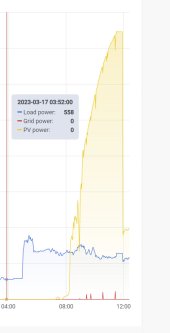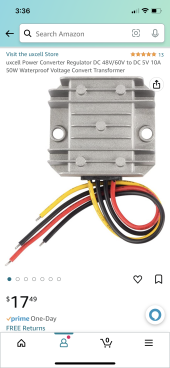debron55
New Member
- Joined
- May 4, 2020
- Messages
- 47
Ok - I have an install of Solarassistant.io monitoring my EG4 6500 and EG4 batteries. For many months things were fine. THe SolarAssistant was originally monitoring my growatt solution. I upgraded the solar environment to EG4 kit. Solarassistant was running on raspberry pi 4 with latest updates etc. USB connections to the 6500 inverters and a usb connection to a victron smartshunt. BUT periodically the SOLAR measurement and the Load measurement would lock. IE it would not fluctuate with the normal ebb and flow of the envrionment. It is quite obvious when this happens. I can correct by rebooting the PI I can also correct by going into the configuration screen and pressing the disconnect / connect button. Measurements then normalize and work. For a while. I'll include a couple of snips of what that looks like. I thought well maybe the USB is bad. Replaced USB cables with cable ordered from Solarassistant. Also used cable from Signature solar. same sort of failure pattern. I also tried connecting stuff through a powered USB hub. No joy. Same sort of thing. I have tried both the "Computer" outputs from the 6500 master unit alone as well as the USB-micro connection. same failure pattern - works a while then locks at whatever it was at until connect/disconnect reboot etc. I then said well maybe it's the pi. and replaced it with a completely new Orangepi and have same issue. Unplugging the inverter from the usb to the pi(s) does not remedy. I have to either reboot the pi or do the disconnect/connect dance. Any troubleshooting advise or any other folks seeing similar sorts of effects? I would also add that going into the USB settings and doing a CYCLE USB has no effect (which I find odd as heck) only the Disconnect / connect (or full pi reboot) does.