Jazzmonger
Hacker at heart
I ordered 4 of these batteries from Ian at Watts247 and a Solar Assistant Image I put on a Pi4 I had lying around.
They work great, but in the description it clearly says "NO BMS". Yet.... Ok, fine. once you get SA calibrated it generally reports their SOC accurately. But the engineer in me wanted more, so with the help from Pierre at SA, we cracked the code and got full BMS working in SA. It's actually pretty easy.
order this rs232 cable from Amazon. I tried 6 different ones until I got the same wiring as my breakout box. There really is no "standard" for wiring RJ66/RJ11 jacks with rs232 so it was all a crapshoot.
https://www.amazon.com/gp/product/B09P8D5WL9/ref=ppx_yo_dt_b_asin_title_o01_s02?ie=UTF8&psc=1
Address your battery packs binary 1,2,3,4 etc. Mark them for future referenc. Don't start with binary 0, it won't work.
Press the reset button on all batteries to reboot them.
Chain all batteries with short Ethernet cables plugged into an rs485 port on each pack. This forms a "network" of batteries.
Plug the RS232 cable adapter you got above into battery #1 And then into the Pi running SA.
then in SA, choose this config:
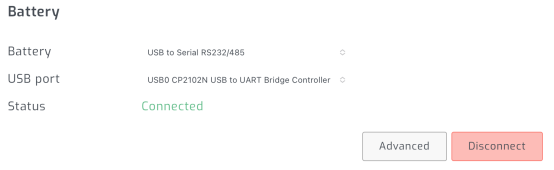
then in advanced, this:
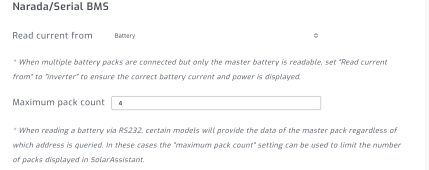
then hit "connect" in the previous screen and you get all of this in SA:
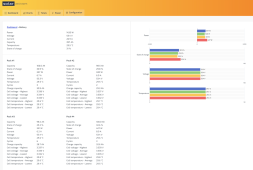
Pretty cool! Solar Assistant is an elegant, extremely well written product. And the support is top notch.
I highly recommend it. And it easily integrates with Home Assistant as an added bonus!
Jeff
They work great, but in the description it clearly says "NO BMS". Yet.... Ok, fine. once you get SA calibrated it generally reports their SOC accurately. But the engineer in me wanted more, so with the help from Pierre at SA, we cracked the code and got full BMS working in SA. It's actually pretty easy.
order this rs232 cable from Amazon. I tried 6 different ones until I got the same wiring as my breakout box. There really is no "standard" for wiring RJ66/RJ11 jacks with rs232 so it was all a crapshoot.
https://www.amazon.com/gp/product/B09P8D5WL9/ref=ppx_yo_dt_b_asin_title_o01_s02?ie=UTF8&psc=1
Address your battery packs binary 1,2,3,4 etc. Mark them for future referenc. Don't start with binary 0, it won't work.
Press the reset button on all batteries to reboot them.
Chain all batteries with short Ethernet cables plugged into an rs485 port on each pack. This forms a "network" of batteries.
Plug the RS232 cable adapter you got above into battery #1 And then into the Pi running SA.
then in SA, choose this config:
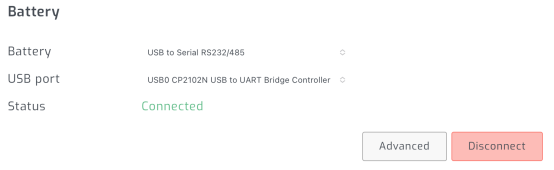
then in advanced, this:
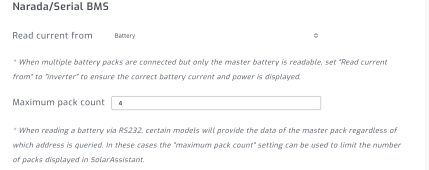
then hit "connect" in the previous screen and you get all of this in SA:
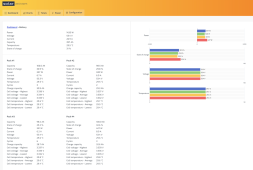
Pretty cool! Solar Assistant is an elegant, extremely well written product. And the support is top notch.
I highly recommend it. And it easily integrates with Home Assistant as an added bonus!
Jeff
Last edited:





