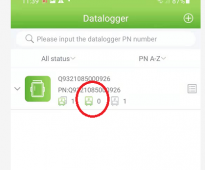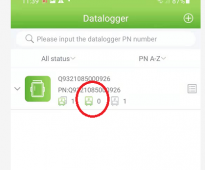Obviously your experience with support of Sorotec might have something to do with you calling them "girls"....
Kevin and Eurus are both highly skilled engineers and provide high quality level support.
Your picture provided doesn't make sense to me at all.
The WiFi dongle is incerted at the bottom, and start working directly with both my 3.2 and 5.5kw inverters.
Opening them won't show you much different.
Communication board is shown when you open the cover.
A flat cable goes from the incert for the WiFi dongle to the communication Board.
Both are the same for the 3.2 and 5.5 models.

Incert dongle here

Inside looks like this

Communication board.
You see those ports.

Inside look like this.
Where the flat cable should go

If none of the WiFi dongle work on the 5.5 kw units, and all work on the 3.2 kw units, you might check the cable if there is any error.
You can also swap 2 communication boards of the 3.2 and 5.5
( If they are both the 48v model, not sure of the 24v model used different)
If that fixes the problem with the 5.5 kw unit, and create the same problem at the 3.2kw, you have realistic and concrete support call what Sorotec for sure can help you with.
If you ask as end consumer to the factory " help, it doesn't work"....
What do you expect..
They won't even respond.
Reseller should have technical knowledge to ask concrete support calls, ITIL METHOD.
If the reseller isn't capable of...
Well..... His loss.
Can't do his work for him

There are enough box movers out there without knowledge, just for the quick buck.
Technical skilled sales and installers...
That's a whole different story with totally different level of support.
Thrust me, I've set up several technical support helpdesks...
Buy Victron or outback and you get great technical support.
You pay 5 to 10 times the price, but get value for it.
Buy 25 Sorotec Revo II, probably discount price due bulk...
What do you expect

I still can't make head or tail of your picture, and I have open units in front of my trying to follow you...
Constructive criticism...
Not to talk negative.
Show the picture to your neighbors or non technical family members and ask them.
If they can explain to you what you hope to show...
It's good.
If they can't make head or tails from it...
You need to make new pictures and explanation of the problem.
Good luck with the Revo II!
They are a really good product for their money.
Don't expect Victron / Outback level...
Good, not that good

And I have sadly experience with several brands and models of inverters...
Revo II is the best sofar, and in use for several years !