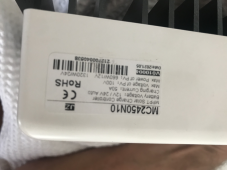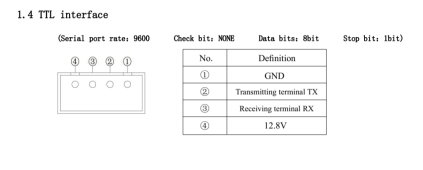Technical question, hopefully some tech wizz can check what im doing is right.
Im trying to Connect the solar charge Controller to my computer.
- I have the SRNE MC series 50 Amp controller. It has a 4 pin com port connection. See photos
- purchased RS232 TTL to USB cable See photo.
-Have downloaded the Solar Station Monitoring software from SRNE.com
Have tried to connect the Controller to my PC but have no idea of the pin set out for the 4pins. 5v +ve, ground, RX, TX?
The PC picks up the USB in device manager @ COM7. Is there anyway to test the connection using a windows program rather than the Solar program?
Im trying to Connect the solar charge Controller to my computer.
- I have the SRNE MC series 50 Amp controller. It has a 4 pin com port connection. See photos
- purchased RS232 TTL to USB cable See photo.
-Have downloaded the Solar Station Monitoring software from SRNE.com
Have tried to connect the Controller to my PC but have no idea of the pin set out for the 4pins. 5v +ve, ground, RX, TX?
The PC picks up the USB in device manager @ COM7. Is there anyway to test the connection using a windows program rather than the Solar program?