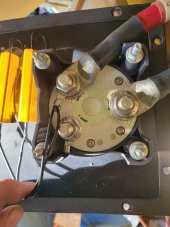Hey, could someone please give any advice on the correct T Fuse size and wire gauge for a split phase setup (LV6548). I will have 16 cells hooked up (still looking at reliable Aliexpress sources, so 16 * 3.2V * 280Ah = 14.3kWh. I will likely add another 2-3 16 cell sets batteries over time. So would like to future proof for 4x sets.
This is my first setup and I am currently buying to build right now. So if I am lacking any details let me know.
From other similar posts I am guessing 0AWG wiring and two 250amp fuses (battery bank -> bus bar -> fuse -> inverter).
Thanks
This is my first setup and I am currently buying to build right now. So if I am lacking any details let me know.
From other similar posts I am guessing 0AWG wiring and two 250amp fuses (battery bank -> bus bar -> fuse -> inverter).
Thanks