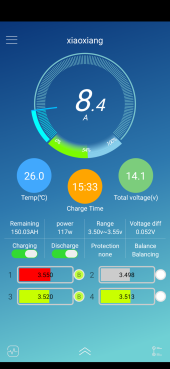tjoiner1986
New Member
After this build, I totally get why a lot of people steer clear of 12-volt systems. Working with this 1/0 cable is a PAIN. It doesn't flex much so I'm limited in terms of component placement. After working on this the last two nights, this is the best solution I've got. Yes, I could put foam on top of the battery or something and put the BMS on top of that but I want everything to be easily accessible. Without having to remove something else.
I plan on organizing these cables a little better with the aid of zip ties, particularly the little wires to/from the shunt, USB port, and inverter.

I plan on organizing these cables a little better with the aid of zip ties, particularly the little wires to/from the shunt, USB port, and inverter.