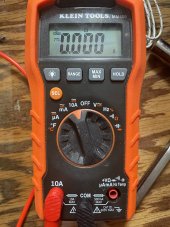This is a common complaint, but I am confident nothing is wrong.
Looking at your power supply, you 4.76A going into the cells.
This is being divided into 4 cells so you have about 1.2A going into each cell.
Cells are typically shipped at about 60% state of charge so each cell is going to need about .4 * 230 = 92Ah to get charged.
At 1.2A, it will take 92Ah/1.2A=76.6 hours to charge.
Since the cells are not being charged overnight, I'll assume they are getting 16 hours/day of charge. That means it will take 76.6hours/16= 4.79 days.
Can this be spread up? Yes:
1) Set them up in series with the BMS and charge them at 14.6v and max current the supply will provide till the BMS kicks off with an overvoltage on one of the cells. Notice that when you are doing this, you are pumping as much as 146W into them. (Your existing set up is only pumping 17.27 W into them.). Once the BMS kicks off, the cells will be closer to full charged. Now put the cells back in parallel and do the top balance.
2) Build heavy duty leads for the power supply. The voltage drop on the leads makes a big difference.
You may want to review this resource:
To get the paper, click on the orange at the top of this page. This is a tutorial with detailed steps on how I top-balance my LiFePO4 Cells using a low-cost benchtop power supply. To get the tutorial, click on the orange "Download" button...

diysolarforum.com