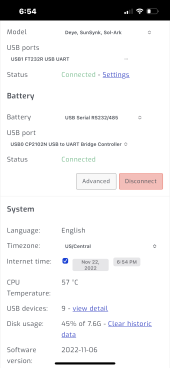Rosstafarian
New Member
- Joined
- Mar 17, 2022
- Messages
- 68
Anyone been able to connect their Trophy batteries with their Growatt inverter and/or solar assistant?
Which of the 50 LI settings did you use? Which cable combination did you use from battery to inverter?
Thank you.
Growatt 12k mpv
Trophy 100ah
Which of the 50 LI settings did you use? Which cable combination did you use from battery to inverter?
Thank you.
Growatt 12k mpv
Trophy 100ah