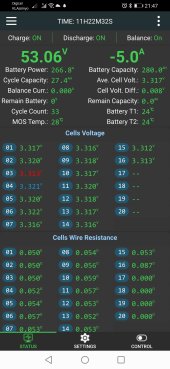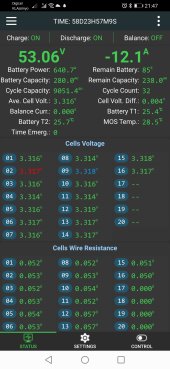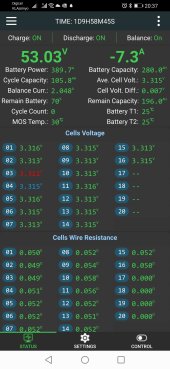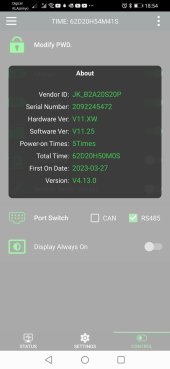Robbert
Solar Enthusiast
Hi all,
Yesterday I added a second bank to my system with a JK BMS.
One bank is running for 60 days now and hooked up to Solar Assistant.
I tried to add the second bms to SA as well. I was able to add that one (used a USB hub), but after connecting it gave a connection error.
Was able to add the new one at the moment the other USB was removed.
The weird thing is that the data in the bms also started to show weird values wrt the cycle count. Almost identical to the 'older' bms.
For now I disconnected the old one and only have the new one connected, since i want to monitor the voltage drift on this one.
Another thing is that the layout of the data in the app is different per BMS. No big deal, but interesting.
Does anyone know how I can have both BMS-es connected to ons SA-pi without having conflicts?
Btw, since the old one is not in the usb hub anymore, the cycle count is fine again.
I added two screenshots
Yesterday I added a second bank to my system with a JK BMS.
One bank is running for 60 days now and hooked up to Solar Assistant.
I tried to add the second bms to SA as well. I was able to add that one (used a USB hub), but after connecting it gave a connection error.
Was able to add the new one at the moment the other USB was removed.
The weird thing is that the data in the bms also started to show weird values wrt the cycle count. Almost identical to the 'older' bms.
For now I disconnected the old one and only have the new one connected, since i want to monitor the voltage drift on this one.
Another thing is that the layout of the data in the app is different per BMS. No big deal, but interesting.
Does anyone know how I can have both BMS-es connected to ons SA-pi without having conflicts?
Btw, since the old one is not in the usb hub anymore, the cycle count is fine again.
I added two screenshots
Attachments
Last edited: