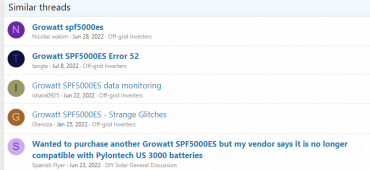Harakiri37
New Member
- Joined
- Jul 8, 2022
- Messages
- 35
Hey Folks
Im building my first Setup.
I guess i bricked my Inverter.. hopefully someone can help me.
-Growatt Spf5000es
-24kWh Lead Acid Batteries (4s5p - 4x12v 5x100ah)
-10x 415Wp Hyunday Panels
So far so good.
I first made the Battery Bank, then connected the Inverter and now boutht the Panels.
In two days my solar cables would have arrived and the setup would have been almost finished.
So i decided to use my spare time yesterday and upgrade the Firmware of the Inverter, as i was reading that the old fw has a 18a limitation. With my 5s2p panel configuration that would have been a problem.
Also did i had the issue, that the inverter didnt switch back to battery propperly after charging during the night from grid.
So after some research i had all the files and wanted to start with the update.
First i wasnt able go get the usb connection working. It was not the usual SiliconLabs driver.
Adter some more research i found that i‘ve got the new Communication Board in my Growatt and that it uses a uart module from Exar Corp (xr21v1410).
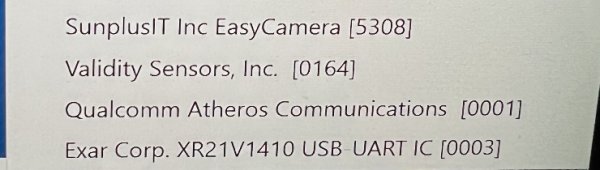
By then i was realy happy to see that ISP Tool (4.3) was now performing the Firmware Update (bevore the driver was matching, it always stopped at „sending Start!“)
After i uploaded both, the device and mptt fw (F2809_SK051.05_20220104_A //
F030 SK052.05 20220104 A) i wanted to reboot the inverter, BUT: nothing…
Not even display output anymore.. the only thing im seeing is that the 3 led‘s above the display are blinking. Thats it. No power no nothing.

So i guedd i bricked it. ?
F****g stupid me!
Is there any way to get a Bricked inverter back?
I can still Flash Firmwares. Tried like 10times so far with 2different Pc‘s but no success.
Both PC‘s Win10.
Is there another Firmware for the Inverters with the new Communication Board? If so, does anyone have the files for me?
Before i started, i seem to had version:
067 01 104 / 068 01 104 on it, saw that from the vid i made from my Settings. Maybe i even downgraded? ??

I need to get that working again..
I just spend 5000Bucks and now the most important Part isnt working anymore..
Thanks for your Answers and Help!
Greetins Harakiri
Im building my first Setup.
I guess i bricked my Inverter.. hopefully someone can help me.
-Growatt Spf5000es
-24kWh Lead Acid Batteries (4s5p - 4x12v 5x100ah)
-10x 415Wp Hyunday Panels
So far so good.
I first made the Battery Bank, then connected the Inverter and now boutht the Panels.
In two days my solar cables would have arrived and the setup would have been almost finished.
So i decided to use my spare time yesterday and upgrade the Firmware of the Inverter, as i was reading that the old fw has a 18a limitation. With my 5s2p panel configuration that would have been a problem.
Also did i had the issue, that the inverter didnt switch back to battery propperly after charging during the night from grid.
So after some research i had all the files and wanted to start with the update.
First i wasnt able go get the usb connection working. It was not the usual SiliconLabs driver.
Adter some more research i found that i‘ve got the new Communication Board in my Growatt and that it uses a uart module from Exar Corp (xr21v1410).
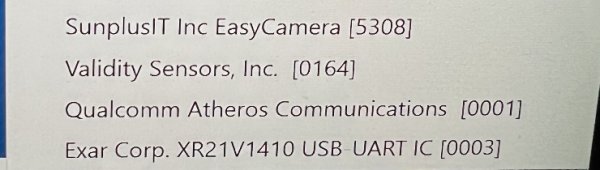
By then i was realy happy to see that ISP Tool (4.3) was now performing the Firmware Update (bevore the driver was matching, it always stopped at „sending Start!“)
After i uploaded both, the device and mptt fw (F2809_SK051.05_20220104_A //
F030 SK052.05 20220104 A) i wanted to reboot the inverter, BUT: nothing…
Not even display output anymore.. the only thing im seeing is that the 3 led‘s above the display are blinking. Thats it. No power no nothing.

So i guedd i bricked it. ?
F****g stupid me!
Is there any way to get a Bricked inverter back?
I can still Flash Firmwares. Tried like 10times so far with 2different Pc‘s but no success.
Both PC‘s Win10.
Is there another Firmware for the Inverters with the new Communication Board? If so, does anyone have the files for me?
Before i started, i seem to had version:
067 01 104 / 068 01 104 on it, saw that from the vid i made from my Settings. Maybe i even downgraded? ??

I need to get that working again..
I just spend 5000Bucks and now the most important Part isnt working anymore..
Thanks for your Answers and Help!
Greetins Harakiri
Last edited: