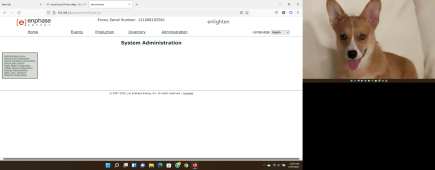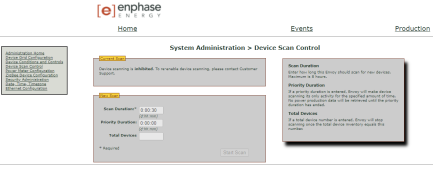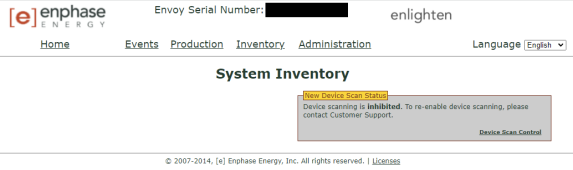I have an older PV system with M215 microinverters. When the system was installed back in 2011 I chose not to get the Envoy to monitor each panel. I think it was around $500 at the time so I decided against it. Anyway, found an Envoy-R on eBay, upon receiving it I quickly ran into a snag where the scanning was "inhibited" and to contact Enphase support to enable scanning. That went about as you would expect with the support person having no idea what I was talking about. Extensive research via google shows almost ZERO information about this issue. The tech told me to get my installer to provision the micros, problem with that is they are no longer in business. Is there no way to get per panel monitoring on my system then? Am I screwed? Seems all Enphase needs to do is remotely flip a switch on my Envoy-R, as its connected to the internet just fine. From what I have read you just plug it into power and ethernet and it finds / communicates your micros over the homes ac circuits. It sounded so simple...
You are using an out of date browser. It may not display this or other websites correctly.
You should upgrade or use an alternative browser.
You should upgrade or use an alternative browser.
Used Envoy-R from eBay - Scanning Inhibited
- Thread starter RoyGBiv
- Start date
BentleyJ
Solar Wizard
I installed a used Envoy purchased on ebay a couple of years ago and had similar problems although I don't specifically remember them being inhibited from scanning. Maybe the following will help.
1) The Envoy receives communication from the microinverters via Power Line Modulation (PLM) at a frequency of about 140Khz. If you have any other devices that also use PLM the interference can prevent the Envoy from receiving readable info. Insteon home automation devices and switching power supplies (LED bulbs believe it or not) can create havoc with the Envoy. I installed a 20A TDK line filter in the Enphase combiner box. Solved the problem.
2) The firmware on the Envoy I'm using has issues according to Enphase Tech Support and they don't have a fix. My system has 11 panels, the readout on the Envoy LCD shows only 10 active but on the Enlighten Internet app it shows all eleven as good. When I look up the summary info for the individual panels, it shows an error message for one of the microinverters regarding the flash memory being corrupted but the actual microinverter output is normal and all the data is available. Temp, Voltage, Amperage Etc. So its working fine.
3) The used Envoy from ebay had been previously installed on a large commercial site (undisclosed by the seller) and has an accumulated total of several MegaWattHours. When I was speaking to tech support about item #2 above, I asked if they could zero out the total so I could start fresh. Interestingly, he said NO that was against their company policy. At which point I got angry. It would have been easier if he had just lied and said that feature was not available on that version of firmware. Instead it seems like he enjoyed rubbing my nose in it just because I tried to save a little and didn't spend an obscene amount of money on a new one.
1) The Envoy receives communication from the microinverters via Power Line Modulation (PLM) at a frequency of about 140Khz. If you have any other devices that also use PLM the interference can prevent the Envoy from receiving readable info. Insteon home automation devices and switching power supplies (LED bulbs believe it or not) can create havoc with the Envoy. I installed a 20A TDK line filter in the Enphase combiner box. Solved the problem.
2) The firmware on the Envoy I'm using has issues according to Enphase Tech Support and they don't have a fix. My system has 11 panels, the readout on the Envoy LCD shows only 10 active but on the Enlighten Internet app it shows all eleven as good. When I look up the summary info for the individual panels, it shows an error message for one of the microinverters regarding the flash memory being corrupted but the actual microinverter output is normal and all the data is available. Temp, Voltage, Amperage Etc. So its working fine.
3) The used Envoy from ebay had been previously installed on a large commercial site (undisclosed by the seller) and has an accumulated total of several MegaWattHours. When I was speaking to tech support about item #2 above, I asked if they could zero out the total so I could start fresh. Interestingly, he said NO that was against their company policy. At which point I got angry. It would have been easier if he had just lied and said that feature was not available on that version of firmware. Instead it seems like he enjoyed rubbing my nose in it just because I tried to save a little and didn't spend an obscene amount of money on a new one.
Thanks for the reply. I cant even get to the point where the Envoy will even look for the micro inverters. If I go into the enlighten webpage then to System Administration > Device Scan Control, under "Current Scan" it just says: "Device scanning is inhibited. To re-enable device scanning, please contact Customer Support.". I went ahead and emailed customer support to see if I could get somebody who wasnt simply reading from a script and completely clueless about thier own product... I know, Im asking for too much.I installed a used Envoy purchased on ebay a couple of years ago and had similar problems although I don't specifically remember them being inhibited from scanning. Maybe the following will help.
1) The Envoy receives communication from the microinverters via Power Line Modulation (PLM) at a frequency of about 140Khz. If you have any other devices that also use PLM the interference can prevent the Envoy from receiving readable info. Insteon home automation devices and switching power supplies (LED bulbs believe it or not) can create havoc with the Envoy. I installed a 20A TDK line filter in the Enphase combiner box. Solved the problem.
2) The firmware on the Envoy I'm using has issues according to Enphase Tech Support and they don't have a fix. My system has 11 panels, the readout on the Envoy LCD shows only 10 active but on the Enlighten Internet app it shows all eleven as good. When I look up the summary info for the individual panels, it shows an error message for one of the microinverters regarding the flash memory being corrupted but the actual microinverter output is normal and all the data is available. Temp, Voltage, Amperage Etc. So its working fine.
3) The used Envoy from ebay had been previously installed on a large commercial site (undisclosed by the seller) and has an accumulated total of several MegaWattHours. When I was speaking to tech support about item #2 above, I asked if they could zero out the total so I could start fresh. Interestingly, he said NO that was against their company policy. At which point I got angry. It would have been easier if he had just lied and said that feature was not available on that version of firmware. Instead it seems like he enjoyed rubbing my nose in it just because I tried to save a little and didn't spend an obscene amount of money on a new one.
BentleyJ
Solar Wizard
Does you Envoy have a built in WiFi or just the RJ45 connector? I had to use an Ethernet to WiFi adapter to get connected to the Enlighten Webpage.
However, there should be a way to log in directly to the Envoy. Does your Envoy display the current web address on the LCD? It normally is set so that it automatically assigns a network address. I logged in directly and did the microinverter scanning before Enlighten was set up. At this point I have set the Envoy with a static IP address. I attached a screen shot of the Administration Page of the Envoy itself. When you log in directly to the Envoy you will see the Home Page with some system info. Click on Administration, it may ask for a user ID and Pass. admin & admin may be the default, not sure. If you can get into the Administration Page there is a Device Scan Control link that you can click on.
Let me know if this helps
However, there should be a way to log in directly to the Envoy. Does your Envoy display the current web address on the LCD? It normally is set so that it automatically assigns a network address. I logged in directly and did the microinverter scanning before Enlighten was set up. At this point I have set the Envoy with a static IP address. I attached a screen shot of the Administration Page of the Envoy itself. When you log in directly to the Envoy you will see the Home Page with some system info. Click on Administration, it may ask for a user ID and Pass. admin & admin may be the default, not sure. If you can get into the Administration Page there is a Device Scan Control link that you can click on.
Let me know if this helps
Attachments
BentleyJ
Solar Wizard
I just noticed if you go to the Envoy Inventory Page there is also a link to the Device Scan Control.
Its hooked up via RJ45. I got into the webpage just fine, the problem is it will not scan unless Enphase enables scanning. Attached is a screenshot of System Administration > Device Scan Control and System Inventory. Both show the same scanning "inhibited" message.I just noticed if you go to the Envoy Inventory Page there is also a link to the Device Scan Control.
No idea why Enphase would restrict this function, seems completely pointless.
Attachments
BentleyJ
Solar Wizard
WOW, that is strange. Is it possible to get your issue escalated to a higher level tech support person? Sometimes you just have to become really big pain in the *?+. Works for me sometimes.
Funny story: I was having trouble with the Schneider 6848 getting Peak Load Shave to work. None of the regular Call-In support techs could help. I got creative and ended up talking to Tom the Owner of Solar Biz who lives in Panama and has been in the industry since the 70's. He gave me the direct cell number for Schneider's head applications engineer for the solar inverter division. First thing he asked when I called is how I got his number? After he calmed down, it took all of about 60 seconds to get the answer I needed.
For the record, the problem wasn't because I didn't read the installation manual or was lazy, it turns out there was conflicting information in different sections of the manual, some of which was absolutely incorrect.
Funny story: I was having trouble with the Schneider 6848 getting Peak Load Shave to work. None of the regular Call-In support techs could help. I got creative and ended up talking to Tom the Owner of Solar Biz who lives in Panama and has been in the industry since the 70's. He gave me the direct cell number for Schneider's head applications engineer for the solar inverter division. First thing he asked when I called is how I got his number? After he calmed down, it took all of about 60 seconds to get the answer I needed.
For the record, the problem wasn't because I didn't read the installation manual or was lazy, it turns out there was conflicting information in different sections of the manual, some of which was absolutely incorrect.
I would told him that I got the number from the support TechFirst thing he asked when I called is how I got his number?
Signing up as an installer and adding the envoy to the resulting site did give me much more control over the Envoy. This gave me an option to request a scan and update the software on the Envoy, although neither worked. I got an email back from Enphase customer support and they removed the pointless block on scanning. And just like that I can see all eight of my M215 inverters now and they are all reporting.Have you tried scanning using the Installer Toolkit app?
Hopefully this forum thread gets indexed by google and alleviates some confusion for anyone else who runs into this issue. I found damn near nothing by scouring the web regarding the "scanning inhibited" error. The solution was to contact Enphase support using this form: https://support.enphase.com/s/contact-us As far as I can tell only Enphase support can unblock scanning for your Envoy-R.
PS: Chatting with Enphase support as mentioned earlier was a huge waste of time. Probably a roll of the dice as to whether they can help with this or not but the support tech I talked to via chat was entirely clueless.
Thanks to everyone here for the helpful replies!
Similar threads
- Replies
- 4
- Views
- 517
- Replies
- 9
- Views
- 865
- Replies
- 3
- Views
- 352
- Replies
- 3
- Views
- 376