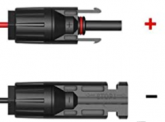HeadRusch1
New Member
- Joined
- Aug 9, 2020
- Messages
- 6
Thank You for taking a minute to read this, I could use some straightening out.
I've had a Goal Zero Yeti 1400 since they were new and I added the MPPT charging adapter when it was made available, I've also had 4 100w AllPowers brand flat, flexible panels that are as old as the Yeti (4 years?), but have never been used. The Yeti has been used but it was always re-charged via AC.
With the storms that came through the east coast this past week, I finally had to break out the panels. I had them pre-connected via 2-to-1 MC4 connectors so I could run 3 of them as a single 300w to the MPPT adapters' Anderson connector, and the other one as a single 100w panel via one of the 8mm charge ports either on the MPPT one (not sure if it would over-load it) or via the original integrated charge controller on the front of the unit, left side.
The problem is when I went to plug them into the Yeti via the MC4 to 8mm and MC4 to APP connector cables, I froze: The Goal Zero cables had male connectors on the + lead and female connectors on the - lead. But....so did my solar panels.....so in order to connect the + feed of the panel to the + portion of the cable.....I needed to connect male to male. Or female to Female in the case of the negative side. Obviously that was not happening.
I had no power to research this and I was afraid of frying the fairly expensive Yeti........so I'm here, looking for the answer. My solar panels have + and - cables labeled and the + all have male connectors with the red gasket, while the - cables all have the female MC4 connector.
Am I over-thinking this or do I have 4 solar panels with the wrong MC4 adapters on them? I looked and nobody makes a Male to Male or female to female adapter/extension cable, not sure if this is user error or what have you.
I did buy an inexpensive MC4 crimping kit and a set of extension cables that I figured I might just cut the ends off one side and make a male to male and female to female set of cables and that would allow me to match my - to - and + to +. But....am I just not thinking about this correctly and its all right just the way it is?
Help appreciated. Thank You.
I've had a Goal Zero Yeti 1400 since they were new and I added the MPPT charging adapter when it was made available, I've also had 4 100w AllPowers brand flat, flexible panels that are as old as the Yeti (4 years?), but have never been used. The Yeti has been used but it was always re-charged via AC.
With the storms that came through the east coast this past week, I finally had to break out the panels. I had them pre-connected via 2-to-1 MC4 connectors so I could run 3 of them as a single 300w to the MPPT adapters' Anderson connector, and the other one as a single 100w panel via one of the 8mm charge ports either on the MPPT one (not sure if it would over-load it) or via the original integrated charge controller on the front of the unit, left side.
The problem is when I went to plug them into the Yeti via the MC4 to 8mm and MC4 to APP connector cables, I froze: The Goal Zero cables had male connectors on the + lead and female connectors on the - lead. But....so did my solar panels.....so in order to connect the + feed of the panel to the + portion of the cable.....I needed to connect male to male. Or female to Female in the case of the negative side. Obviously that was not happening.
I had no power to research this and I was afraid of frying the fairly expensive Yeti........so I'm here, looking for the answer. My solar panels have + and - cables labeled and the + all have male connectors with the red gasket, while the - cables all have the female MC4 connector.
Am I over-thinking this or do I have 4 solar panels with the wrong MC4 adapters on them? I looked and nobody makes a Male to Male or female to female adapter/extension cable, not sure if this is user error or what have you.
I did buy an inexpensive MC4 crimping kit and a set of extension cables that I figured I might just cut the ends off one side and make a male to male and female to female set of cables and that would allow me to match my - to - and + to +. But....am I just not thinking about this correctly and its all right just the way it is?
Help appreciated. Thank You.