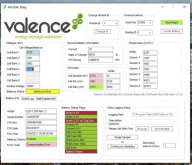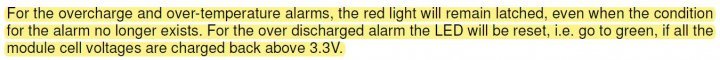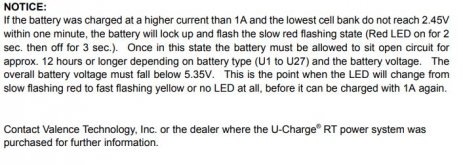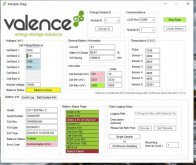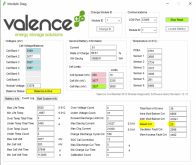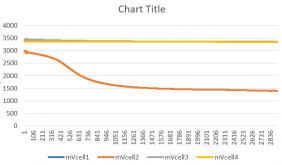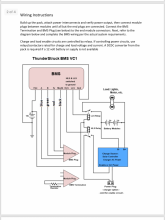New to the Site but have been lurking for a while.
Im setting up a solar /battery system for my new Promaster van.
I have a 305w Solar panel
2 of the XP U27-12XP batteries
Kisae DMT 1250 DC to DC charger Controller -
http://www.kisaepower.com/products/battery-chargers/model-dmt-1250/
* Allows me to charge from alternator as well.
Kisae ABSO 200Watt Inverter/ Charger
I like many of you was quick to buy these batteries at a good deal, and never knew the trouble of cell balancing, over charging and over heating. I figured that the Charge controller could take car of that.
Questions to the pros out there.
If I decide to run only one of the Valence Batteries? Do I need to worry about cell balancing and stimulating the Battery's BMS? My Kisae Charge controller has multiple user settings to set limits on charging and discharge.
Secondly If I decide to run both batteries in Parallel, keeping the system at 12V. What do I really need to worry about with these batteries?
Both have less than 400 charge cycles and are balanced at 13.3 V right now.
All of this Computer hook up and external BMS back and forth is confusing me more than I thought it would.
Bottom line.
If I just hook these up in Parallel with the equipment I have, without balancing the cells every month ( pain in the ass IMO), am I just going to limit some of my output, shorten the battery life, etc. Or would there be something more serious that could happen?
Same questions if I just run a single battery instead?
If I do need a Valence BMS, Can i just hook it up and forget about it and let it do its job or is it something I have to constantly monitor.
I am beginning to think it is more trouble than its worth to use these batteries
Thanks in advance.