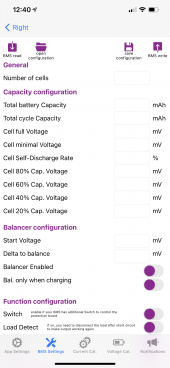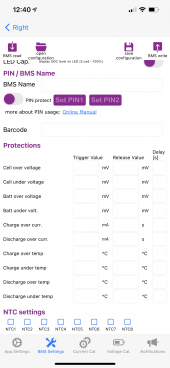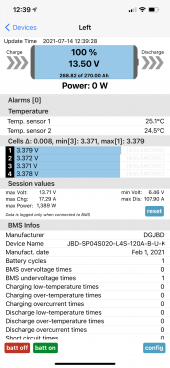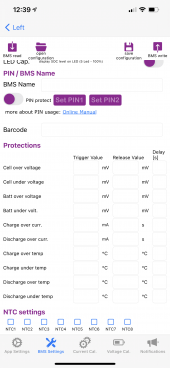Hey everyone. I turned up my system for the first time today. I have 2 DIY 270 ah 12V lithium batteries, 2 315W panels and the Victron 150/10 MPPT. I immediately saw great performance with roughly 30 amps continuous into the batteries. The batteries reached full charge at some point today. When I launched the VictronConnect app to check on progress it would stall out at 20% connecting and retry. I checked the SCC and it was blinking bulk then flipping to all three lights blinking a couple times then back to bulk. I killed the power from the panels, reset the SCC and restarted the app then everything seemed normal. Problem is the BMS is showing full charge at 3.45V and the SCC is still showing bulk.
Im using the default Victron lithium profile for the time being, 14.2V bulk and 13.55 absorbsion - roughly. Not sure what’s happening here, any insight would be appreciated.
Im using the default Victron lithium profile for the time being, 14.2V bulk and 13.55 absorbsion - roughly. Not sure what’s happening here, any insight would be appreciated.