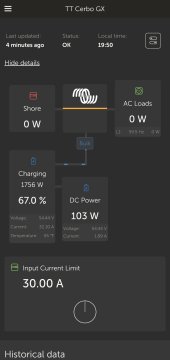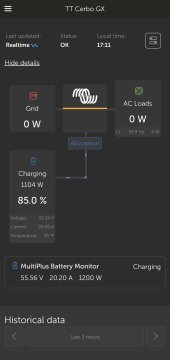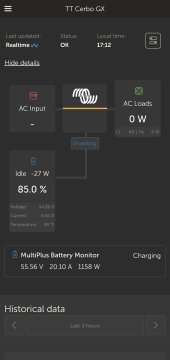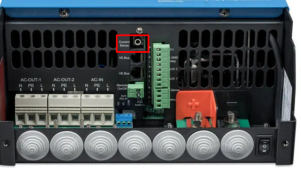stroodle96
New Member
- Joined
- Sep 23, 2022
- Messages
- 20
On my Multiplus 48V 3000VA 35amp(charger), It no longer shows the AC input watts. It just shows 0 watts when connected to shore power. If I disconnect shore power it shows a dash(-) for AC input, so I know the inverter knows the shore power is connected.
It also does not shows any watts for AC load when shore is connected. When I disconnect shore power it will shows the load watts from the inverter.
I can see on my generator screen that it is drawing watts from shore and charging the battery. (See screenshots.)
This is a new install. It was all working initially, then when I checked again in about 30 minutes, the AC loads and Input where both showing zero. I had a constant 1400Watts draw on the inverter the whole time.
My inverter was on firmware v501 and the Cerbo 2.92. I updated the cerbo GX to 2.93 and the multiplus to V502. Same issue persisted.
Screenshot is what it looked like with a constant 1400 watt heater running off the inverter and the shore power connect to the generator. ( I know it says last updated 4 minutes ago, but it looked the same even when that said "realtime") The EG4-LL battery screen also showed the battery charging at 25+amps.
So everything seems to be working fine, except it does not show the input and load watts when connected to shore.
Any ideas???
It also does not shows any watts for AC load when shore is connected. When I disconnect shore power it will shows the load watts from the inverter.
I can see on my generator screen that it is drawing watts from shore and charging the battery. (See screenshots.)
This is a new install. It was all working initially, then when I checked again in about 30 minutes, the AC loads and Input where both showing zero. I had a constant 1400Watts draw on the inverter the whole time.
My inverter was on firmware v501 and the Cerbo 2.92. I updated the cerbo GX to 2.93 and the multiplus to V502. Same issue persisted.
Screenshot is what it looked like with a constant 1400 watt heater running off the inverter and the shore power connect to the generator. ( I know it says last updated 4 minutes ago, but it looked the same even when that said "realtime") The EG4-LL battery screen also showed the battery charging at 25+amps.
So everything seems to be working fine, except it does not show the input and load watts when connected to shore.
Any ideas???