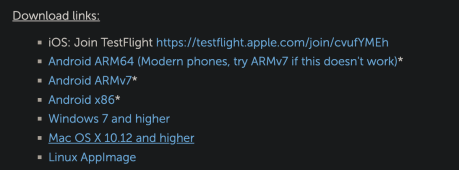I'm looking to add a shunt that I can know the actual capacity of my batteries. My BMS (jbd) always resets to 120ah if I don't connect to bluetooth 100% for >24hrs. I know the JBD isn't reliable, so everytime I get in my van, the SOC is a crapshoot. I don't use the batterybut about 130hrs/mon so it does sit for a few weeks without charging/discharge.
I want to know if the shunt stores the data and logging into the shunt will keep the SOC as long as I don't disconnect the negative terminal (physically or through BMS). I'd rather not have a screen in the van to install...but if that's my only option, then I'll bust down to Will's cheaper shunt suggestion
I want to know if the shunt stores the data and logging into the shunt will keep the SOC as long as I don't disconnect the negative terminal (physically or through BMS). I'd rather not have a screen in the van to install...but if that's my only option, then I'll bust down to Will's cheaper shunt suggestion