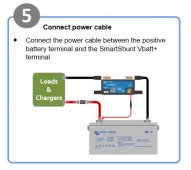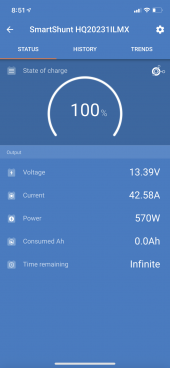Howdy, All!
I've been working on building a small system, just to get my feet wet before I go all in. I have everything working so far, with the exception of my Victron Smart Shunt. The shunt measures everything except the charging current. I can watch the battery voltage increase slowly as it charges on the monitor, but there is no corresponding indication of current flow, and the historical tab shows 0 historical charge current. I have it installed as directed, as far as I can tell, and will include pictures. Thoughts?

I've been working on building a small system, just to get my feet wet before I go all in. I have everything working so far, with the exception of my Victron Smart Shunt. The shunt measures everything except the charging current. I can watch the battery voltage increase slowly as it charges on the monitor, but there is no corresponding indication of current flow, and the historical tab shows 0 historical charge current. I have it installed as directed, as far as I can tell, and will include pictures. Thoughts?