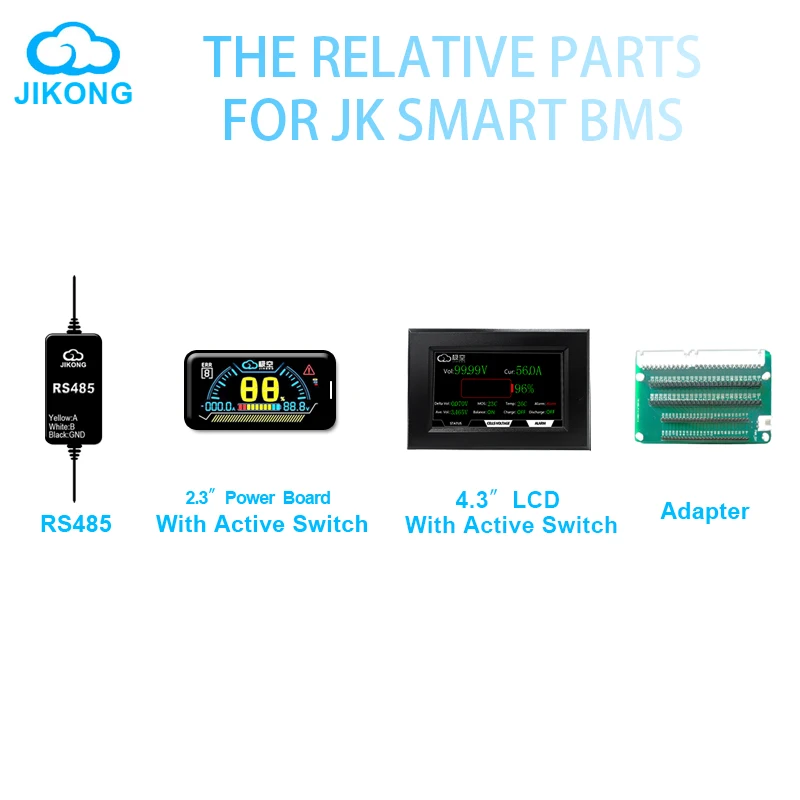Louisvdw
Solar Enthusiast
- Joined
- Dec 18, 2020
- Messages
- 166
If you are running this on a Raspberry Pi then make sure you have a large enough power supply (> 2.5A). Sounds like the USB interface might be dropping and this is normally a power issue. Do you use a USB hub?It looks like the ttyUSB0 does not work from time to time...
VenusGX and CerboGX normally would not have the same issue as it get it power directly from the battery.
If you switch to VenusOS V2.73 does that improve? If not also cheak you data connection cable.