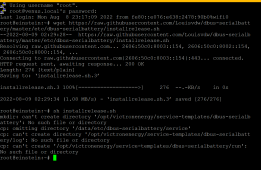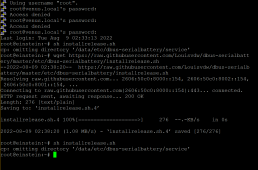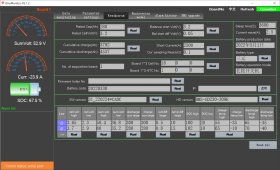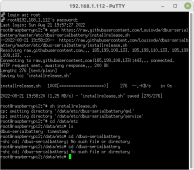Louisvdw
Solar Enthusiast
- Joined
- Dec 18, 2020
- Messages
- 166
It's always good to be special
The problem it seems is that it either cannot read your cell count from the BMS, or more likely the min/max cell voltages you set cannot be read.
It could be that something is breaking it when you edit it, which could be Windows vs Linux line endings, or even regional settings.
If you have access to a linux system there is a tool called dos2unix which fix any Windows characters. The build system for the driver use that on each file when a build is created. See https://github.com/Louisvdw/dbus-serialbattery/blob/log-battery-settings/create_build.sh
You could also run it yourself. It is not available inside the GX system on your Pi - you need another linux system like Ubuntu.
The problem it seems is that it either cannot read your cell count from the BMS, or more likely the min/max cell voltages you set cannot be read.
It could be that something is breaking it when you edit it, which could be Windows vs Linux line endings, or even regional settings.
If you have access to a linux system there is a tool called dos2unix which fix any Windows characters. The build system for the driver use that on each file when a build is created. See https://github.com/Louisvdw/dbus-serialbattery/blob/log-battery-settings/create_build.sh
You could also run it yourself. It is not available inside the GX system on your Pi - you need another linux system like Ubuntu.