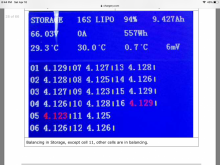Cheap 4-life
My body is 2.63 trillion volts, .07v per cell
The first two pics are from the chargery manual. They show certain number cells balancing depending on which state the battery is in. The way it’s worded makes it seem like those are the only cells that would be balanced when the individual modes are used. Am I reading it wrong.? Will it always drain the highest cell first in every mode?
Also another question. Refer to the last two pics. The kWh on my lcd screen says over 4000kWh after I updated to the newest version. I only have 18.6kWh. How do I make it display 18.6kwh instead of over 4000. There is a watt hour adjustment in the settings that wasn’t there before I updated the bms. It’s only letting me adjust it to read negative.
Also another question. Refer to the last two pics. The kWh on my lcd screen says over 4000kWh after I updated to the newest version. I only have 18.6kWh. How do I make it display 18.6kwh instead of over 4000. There is a watt hour adjustment in the settings that wasn’t there before I updated the bms. It’s only letting me adjust it to read negative.
Attachments
Last edited: