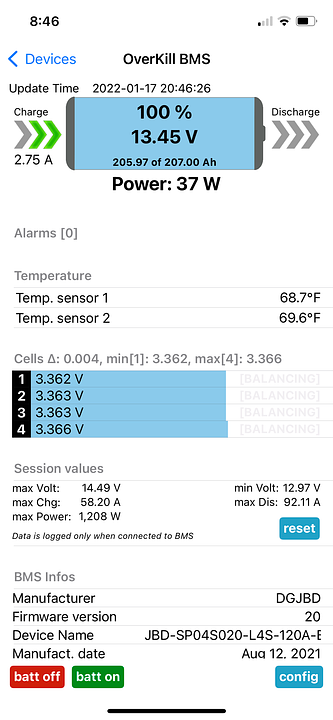Punx_Afloat
New Member
- Joined
- Feb 6, 2021
- Messages
- 27
Hi everyone, I'm wondering if anyone has been able to change the graph settings in the Xiaoxiang app?
Mine currently shows voltage, current and battery capacity, I'd like to do away with the voltage as it's so flat and replace it with temperature so I can see it's history. I currently have a JBD 200 amp bms set up on a 4s 280ah Eve cells
Mine currently shows voltage, current and battery capacity, I'd like to do away with the voltage as it's so flat and replace it with temperature so I can see it's history. I currently have a JBD 200 amp bms set up on a 4s 280ah Eve cells