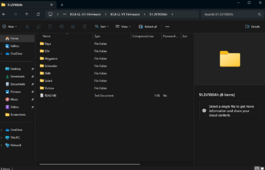ricardocello
Watching and Learning
Background
I’ve decided to go back to open loop control on my 3 EG4-LL v1 devices, after 6 months of doing it closed loop with a Victron Cerbo GX via CAN.
The closed loop control worked reasonably well, but now my batteries are out of balance, and I have too many unanswered questions about the BMS.
I plan to put a Raspberry Pi4 in my battery rack, and monitor the three modules via RS-485 so I can at least see what the cells are doing.
I’ve found the modbus protocol description for this BMS online, but could also just look at BMS_Tools for the protocol used.
I’ve reviewed all of the threads here on absorption and float voltages, being above 3.4V to balance, etc.
There is lots of excellent advice on this site.
Observation
When I was in closed loop, if I pushed the voltage too high, the BMS would signal an Overvoltage Alarm to the Cerbo, which was really annoying.
Especially since none of the cell voltages were overloaded (watching BMS_Tools to verify). Others have discussed this at length.
Question
Looking at BMS_Tools, I don’t see any overvoltage alarms, but I do see “Float Stoped” is set.
Yes, it is presumably a misspelling. I think the Cerbo interprets any bits set in that register as Overvoltage,
Can anyone tell me what “Float Stoped” means, and what triggers it?
It appears the BMS is disabling charging, which is making it really difficult to balance one low cell.
Thanks
I’ve decided to go back to open loop control on my 3 EG4-LL v1 devices, after 6 months of doing it closed loop with a Victron Cerbo GX via CAN.
The closed loop control worked reasonably well, but now my batteries are out of balance, and I have too many unanswered questions about the BMS.
I plan to put a Raspberry Pi4 in my battery rack, and monitor the three modules via RS-485 so I can at least see what the cells are doing.
I’ve found the modbus protocol description for this BMS online, but could also just look at BMS_Tools for the protocol used.
I’ve reviewed all of the threads here on absorption and float voltages, being above 3.4V to balance, etc.
There is lots of excellent advice on this site.
Observation
When I was in closed loop, if I pushed the voltage too high, the BMS would signal an Overvoltage Alarm to the Cerbo, which was really annoying.
Especially since none of the cell voltages were overloaded (watching BMS_Tools to verify). Others have discussed this at length.
Question
Looking at BMS_Tools, I don’t see any overvoltage alarms, but I do see “Float Stoped” is set.
Yes, it is presumably a misspelling. I think the Cerbo interprets any bits set in that register as Overvoltage,
Can anyone tell me what “Float Stoped” means, and what triggers it?
It appears the BMS is disabling charging, which is making it really difficult to balance one low cell.
Thanks