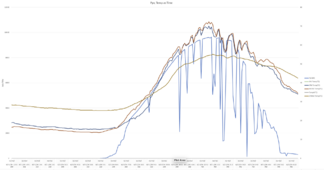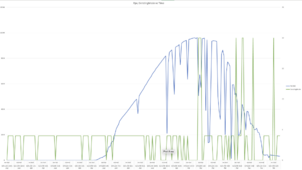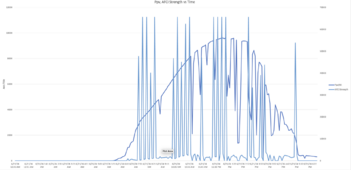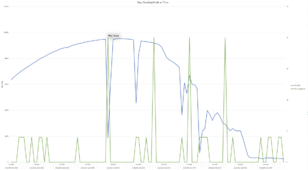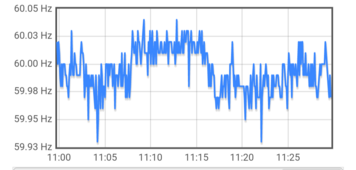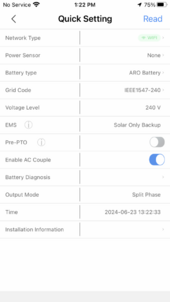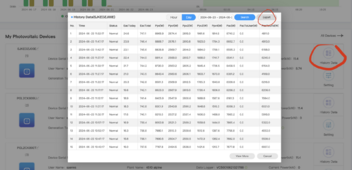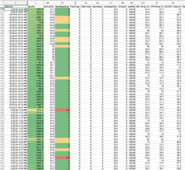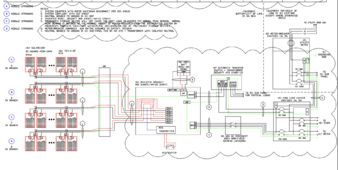There are regularly large drops in power throughout the day. PV current drops, but PV voltage remains high. Confirmed by video recording that there are no clouds. Specifically at 3:27PM when power dropped the most.
The power loss is weakly correlated with derating mode 4 (Fac) and derating mode 20 (not documented?). Inverter temps are getting well into the 60C+ but it's less correlated and I don't see any derating mode 5 or 6 (Tinv, Tboost) in the logs. Similarly, weak correlation with AFCI strength/status.
Any ideas for how to debug this? I may try another GRID setting such as IEEE (currently Rule 21), or disabling frequency derating. I may install Solar Assistant in search of more information.
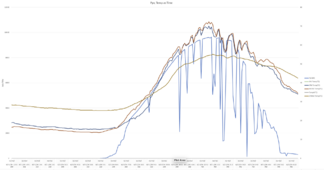
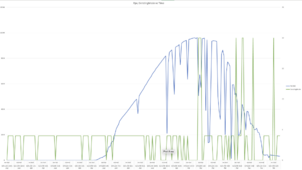

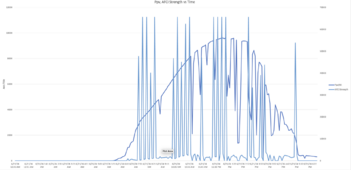
The power loss is weakly correlated with derating mode 4 (Fac) and derating mode 20 (not documented?). Inverter temps are getting well into the 60C+ but it's less correlated and I don't see any derating mode 5 or 6 (Tinv, Tboost) in the logs. Similarly, weak correlation with AFCI strength/status.
Any ideas for how to debug this? I may try another GRID setting such as IEEE (currently Rule 21), or disabling frequency derating. I may install Solar Assistant in search of more information.