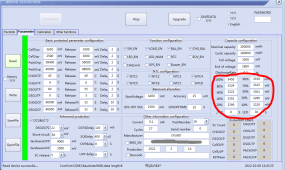LivingTheDream
New Member
- Joined
- Feb 15, 2021
- Messages
- 135
Hey everyone,
I have two BMS from Overkill and I’m not a huge fan. They’re always changing their values on me and such. Last time I was on shore power and had a fully charged system, I reset my Victron Shunt. I’m doing great with my consumption and maintaining a full charge every day, weather permitting. How do I rest a 100% charge on these silly BMS’s? Ones showing 169.37Ah out of 280 possible and the other shows 235Ah.
I have two BMS from Overkill and I’m not a huge fan. They’re always changing their values on me and such. Last time I was on shore power and had a fully charged system, I reset my Victron Shunt. I’m doing great with my consumption and maintaining a full charge every day, weather permitting. How do I rest a 100% charge on these silly BMS’s? Ones showing 169.37Ah out of 280 possible and the other shows 235Ah.