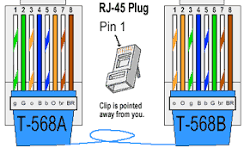The fact that you updated the firmware indicates you have the BMS Tool software working. The battery firmware update would have set the RJ45 jack pins 7&8 RS485 bus to 19200 baud and the pins 1&2 RS485 bus remains at 9600 baud.
RJ45 jacks on the LifePower4 have two RS485 busses. You need to connect Pins 1&2 (pin1 orange/white and pin 2 solid orange) of the RJ45 jack to an RS485 converter. Pins 7&8 are used by the "Master BMS" to collect data from the other batteries. Any dip switch address from 1 and up. address 0 places the BMS in "Master" mode.
The BMS Tool will connect to a LifePower4 battery using an RS485 to USB converter. The. If you change the dip switch address then use a toothpick (or something small and round) and depress the "Reset" button and hold for a couple of seconds or you can open the breaker wait a couple of seconds and then reclose the breaker. Hopefully the battery gives you some indication the BMS goes through a reboot process.. For testing disconnect all battery to battery communications cables and connect the cable from your Macbook to one of the batteries.
You can also consider disconnecting the cables on the battery terminals to isolate the battery, just don't short anything. Is there a voltage reading on the battery cable connections? This would suggest the Discharge MOSFETS are on if you read voltage. Normally if a cell reaches Over Voltage Protection at 3.6 vdc the BMS simply turns off the Charging MOSFETS and all is still ok. The Cell Overvoltage Alarm is set at 3.550. Pack Overvoltage protection is set at 57.60 vdc (again would turn off the Charging MOSFETS) and Pack Overvoltage Alarm is set at 56.80. I would be curious as to what voltage if any you read on the cable terminals
Using the BMS Tool (I am using a windows version so this might not be completely accurate):
On the "Config" tab select the correct COM port, set the baud rate to 9600, click the "Connect/Disconnect" button to connect. Hopefully you can connect.
On the "BatInfo" tab set the "Packs Number" to 1 and the "Start Adr" to the address of the battery you are connected to. The "Status" at the bottom of the BMS Tools will hopefully display something and at the very bottom of the screen it will display the BMS firmware version.
I generally would not use a charge voltage over 56 vdc (16 cells x 3.5 vdc = 56 vdc). There are occasions where you might want to charge to 57.2 vdc (3.575 per cell).
View attachment 233208
View attachment 233209