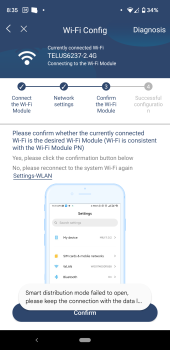I will not be completely off grid. This will be grid assisted. I am monitoring the sub panel with a Myeyedro electricity monitor which I had on my mains for the past 4 years flawlessly. The Myeyedro is an excellent way to help determine sizing of a system, monitor your watts, amps, costs etc. You can turn on any load and within a second or two you can see how much draw it has.
I currently have all lighting circuits, security panel, 4 security cameras, the furnace, 3 T.V.'s, a refrigerator and my office computer on the sub panel. (about 95% of what I use daily in the house). With everything running at the same time I am drawing 2KW. I am saving head room for the A.C. (soft start) in the summer and will go from there.
Just at night (for the winter months) 8pm-8am the savings should be around 30%, then adding in the 12hrs during the day with proper solar panel sizing I am hoping to save another 40% with a goal of 70% overall.
Summer months will see a higher rate of savings. I will post true results at a later date.
I bought the copper (1/4"x 3/4") at McMaster-Carr. 1-6' piece was perfect for 16 cells. I ended up with 4 extra bus bars. $67.00 for the bus bar with a total of $96.00 after tax and shipping.