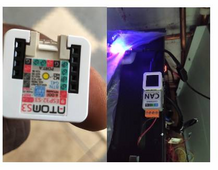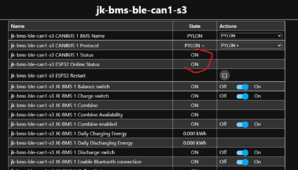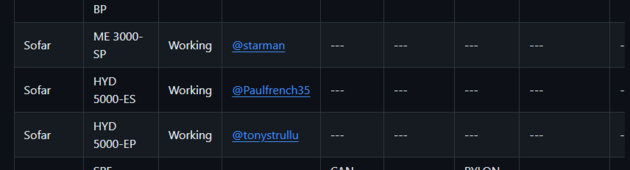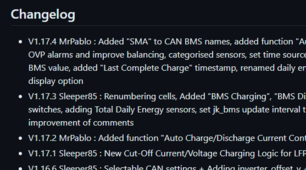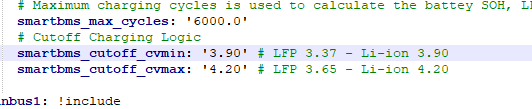chaosnature
New Member
- Joined
- Sep 15, 2022
- Messages
- 520
Found My Issue:
I had the CAN polarity wrong (so just switch them over)
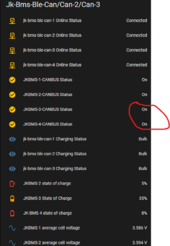
======================================================
My Test result with Sofar Inverter (sofar_hyd3k-6k breed) on JK-PB2A16S15P x 2
First of all, Pylon Protocol will not work when selected on the JKBMS (info to help others)
The protocols i tested working are the once tick good
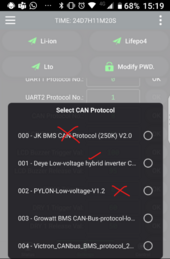

Secondly - (not sure if this applies to me only) The CAN Cable must be plugged in to have the Esp32 CAN connect (BLE Mode)
Every time I remove the Wire CAN between the inverter and the JKBMS the Esp stop blinking
Yes - If your esp32 s3 lite is not blinking it means no CAN connection (good job for those who worked on the Lighting aspect of the program).
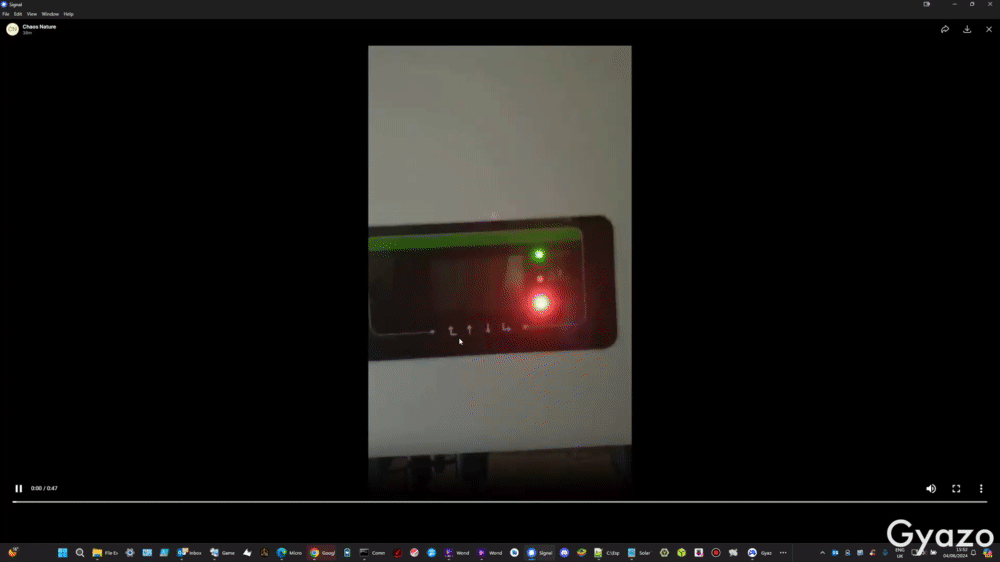
 gyazo.com
gyazo.com
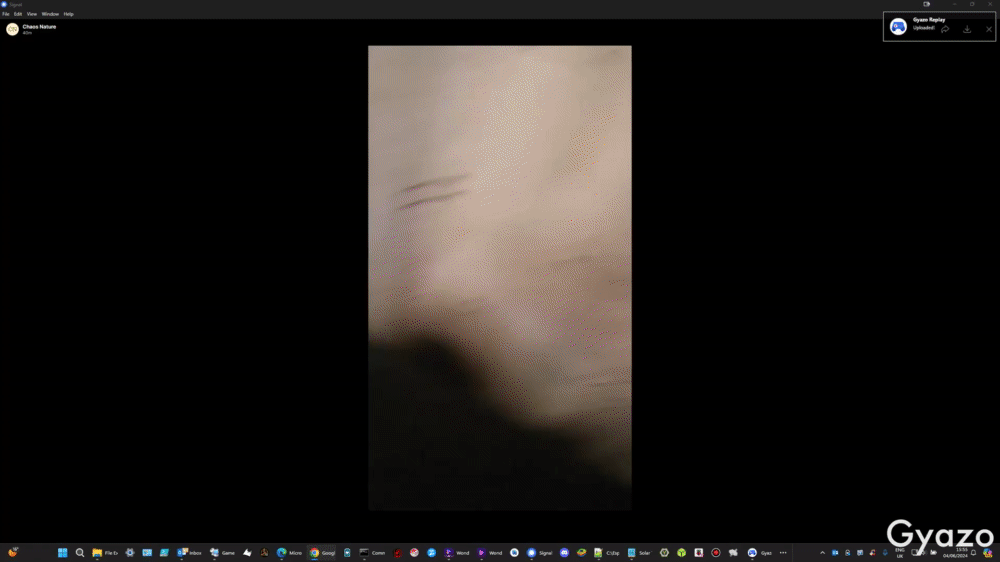
 gyazo.com
gyazo.com
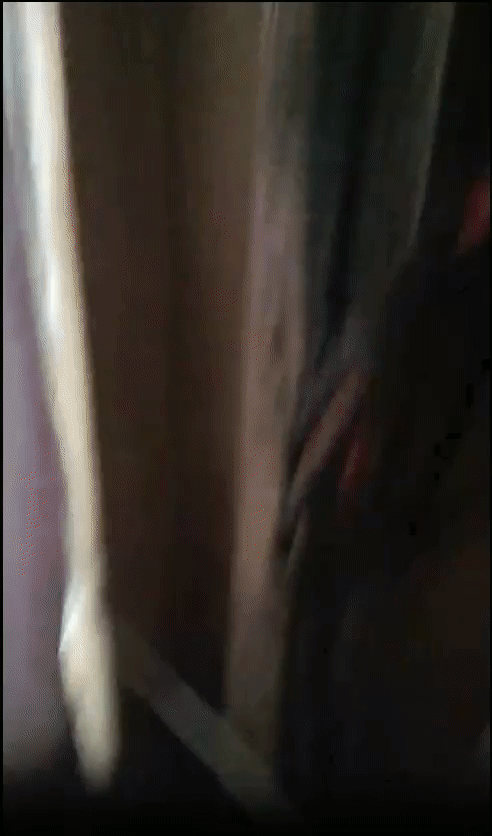
 gyazo.com
gyazo.com
Since I have chosen GoodWe Protocol from the JKBMS - i decided to set a similar setting on the ESP side thinking this was why it disconnects without the original JKBMS CAN Wire to CAN port. Restarted but the same result
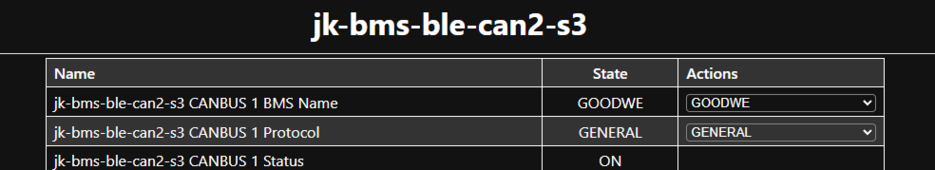
For me, I am very o.k with that setup.
I had the CAN polarity wrong (so just switch them over)
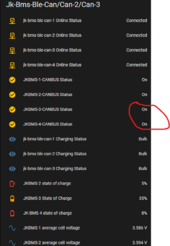
======================================================
My Test result with Sofar Inverter (sofar_hyd3k-6k breed) on JK-PB2A16S15P x 2
First of all, Pylon Protocol will not work when selected on the JKBMS (info to help others)
The protocols i tested working are the once tick good
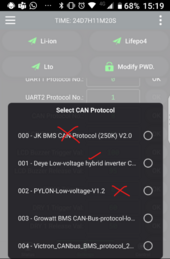

Secondly - (not sure if this applies to me only) The CAN Cable must be plugged in to have the Esp32 CAN connect (BLE Mode)
Every time I remove the Wire CAN between the inverter and the JKBMS the Esp stop blinking
Yes - If your esp32 s3 lite is not blinking it means no CAN connection (good job for those who worked on the Lighting aspect of the program).
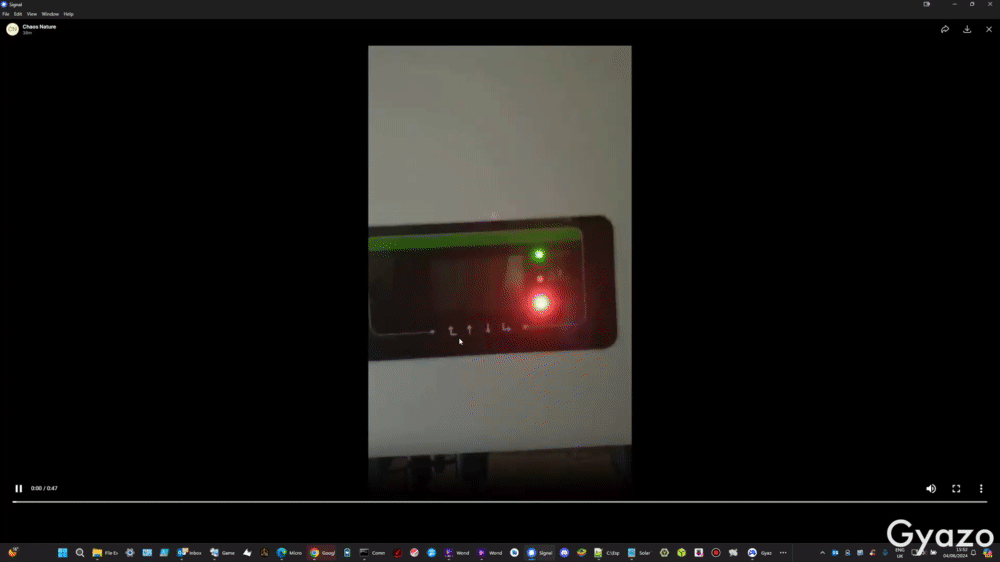
Gyazo Screen Video
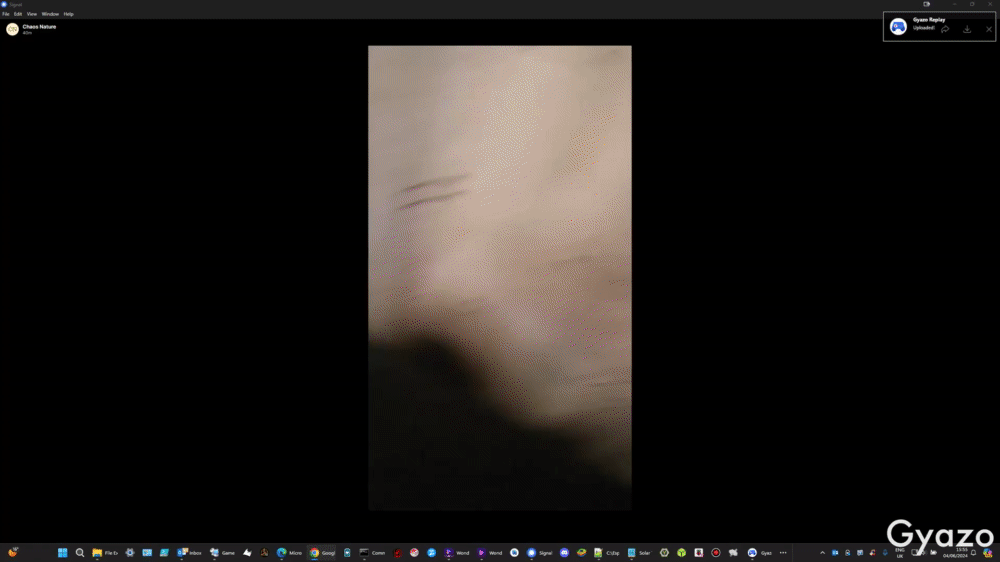
Gyazo Screen Video
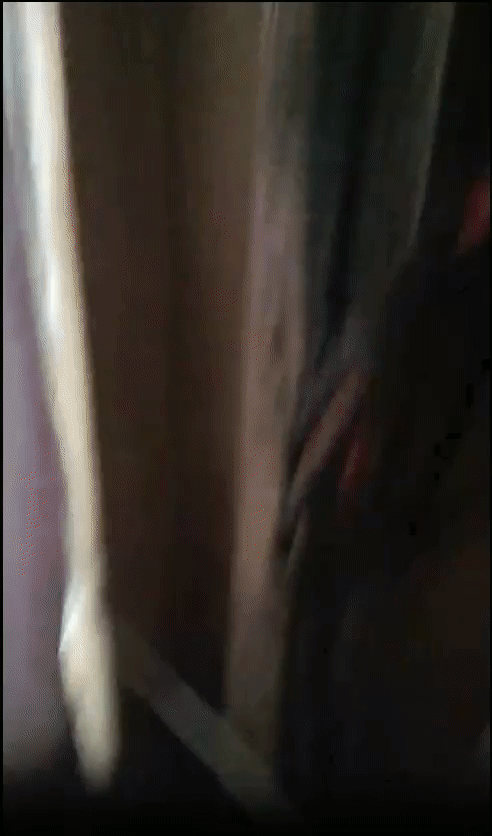
Gyazo Screen Video
Since I have chosen GoodWe Protocol from the JKBMS - i decided to set a similar setting on the ESP side thinking this was why it disconnects without the original JKBMS CAN Wire to CAN port. Restarted but the same result
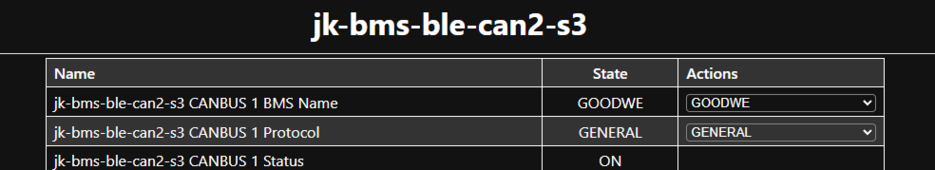
For me, I am very o.k with that setup.
Last edited: