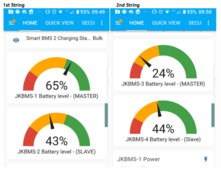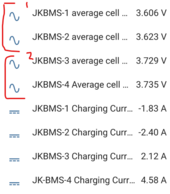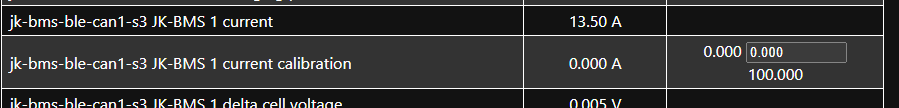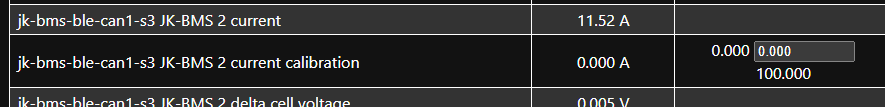I have never seen my system functioning like this before - its so stable
the only issue which i can live with is the fact that the SoC keep leaving each other.
They marry when it gets to the top-end (%100) but then divorce after (40 to 10%) halfway through.
View attachment 220337
I am not too worried about it bcos I have been monitoring the average voltage and they stay close together - which lets me know the batteries are balancing and syncing, and that one is not overworking
View attachment 220336
The last time I raised this dysfunction - I was told its to do with columnbs counting -tried to read up on columnbs counting was just taking me too deep into electronics jargons, so I just left it alone.
I think even JK themselves haven't yet figured out a solution to this yet.....