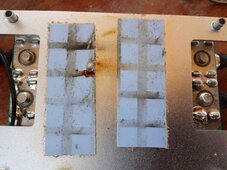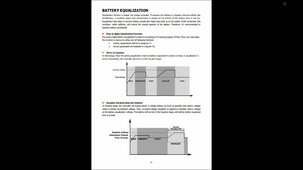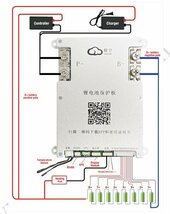Alrighty, so i set up a rather small system, which consists of 3x340W panels, an Easun SPH-3K (3.2Kw) inverter, a JK-B2A8S20P-H BMS, and an 8x3.2-cell Lithium battery. The BMS was bought second-hand from the same fella i got the battery, and had been checked and set by him, reported ok.
So, i assembled everything, and then came the moment of hooking up the battery and BMS. Things started to look bad the moment i attempted to plug the BMS switch cable to the pcb. Its' socket came right off, without the use of force, as if it were just adhered there temporarily.
I thought to myself, well, that's no big deal, lemme just solder the cables' pins directly on the pcb. Which i did, and after bolting the negative part of the BMS to the battery, the thing went on, before i even completed the connection of the positive side. My guess is that once the negative pole was connected, there must've been a circuit that completed 7 out of the 8 cells until i connect the last cable.
Without further ado, i ran the app, and verified that i had a status of 7 out of the 8 cells, before plugging the positive pole.
Now, please excuse me if everything sounds stupid, but this is my first attempt on anything solar! I've not much idea on terminology, theory and whatsoever.
Anyway, i guessed everything was now normal, and proceeded to plug the positive terminal. The inverter and everything else was shut at the time of course.
Less than a minute after connection, there was a large bang sound, sparks and flames! All coming from the BMS (scared the sh** out of me).
That only lasted for seconds, and i rushed into disconnecting everything. My planning on this system is to have an independent 1Kw system for the needs of my small lab (mancave). I've been a DIYer all my life, and wanted to experiment on something small before going into something bigger in the future.
The whole whatchamacallit was installed by yours trully, and i'm attaching some pics before starting to ask questions.


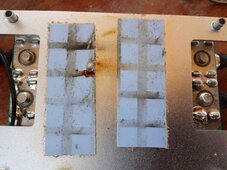

So, i assembled everything, and then came the moment of hooking up the battery and BMS. Things started to look bad the moment i attempted to plug the BMS switch cable to the pcb. Its' socket came right off, without the use of force, as if it were just adhered there temporarily.
I thought to myself, well, that's no big deal, lemme just solder the cables' pins directly on the pcb. Which i did, and after bolting the negative part of the BMS to the battery, the thing went on, before i even completed the connection of the positive side. My guess is that once the negative pole was connected, there must've been a circuit that completed 7 out of the 8 cells until i connect the last cable.
Without further ado, i ran the app, and verified that i had a status of 7 out of the 8 cells, before plugging the positive pole.
Now, please excuse me if everything sounds stupid, but this is my first attempt on anything solar! I've not much idea on terminology, theory and whatsoever.
Anyway, i guessed everything was now normal, and proceeded to plug the positive terminal. The inverter and everything else was shut at the time of course.
Less than a minute after connection, there was a large bang sound, sparks and flames! All coming from the BMS (scared the sh** out of me).
That only lasted for seconds, and i rushed into disconnecting everything. My planning on this system is to have an independent 1Kw system for the needs of my small lab (mancave). I've been a DIYer all my life, and wanted to experiment on something small before going into something bigger in the future.
The whole whatchamacallit was installed by yours trully, and i'm attaching some pics before starting to ask questions.