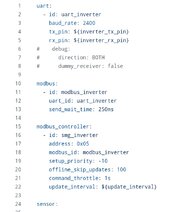Thank you posting it.
I saw this resource and based on it I selected 2400 baud initially (see below)
View attachment 224920
I've had another look thinking maybe I missed something and there are few tiny things such as my python timeout is 50ms (I believe modbus poll uses 150ms), but watchtower and mppt tracked are 1s and the message still haven't came.
This is very weird. Perhaps I need to build that Esphome just to put this code on it and debug... I actually have the parts, but it'd probably be easier to rip an rj45 receptacle from some old non working device and making an extension cable with that to put an oscilloscope on the wire.
It is entirely possible there is a combination of things that makes it not work for me. For example it needs a crossover cable and it's 9600baud (I haven't tried it yet), but seeing that code again I suppose the speed is probably 2400 indeed. So what can it be? Different firmware? Ech... I expected lots of stuff, but such a simple task not working (to even get readings) is quite frustrating.
Well... Not that I want to defend since it's not working. But the protocol itself is pretty well documented. It's what you send through it (register numbers, passwords - thanks again
@twrlp for posting that snippet), maybe serial settings as well as actual hw interface (crossover or not? I suppose yes because the "dongle" uses a male db9 connector which implements a sort of built-in crossover.
And not documenting it properly. One can wish, right?