chrisski
Solar Boondocker
- Joined
- Aug 14, 2020
- Messages
- 5,576
EDIT: Solved. To boot the JK BMS put a charging voltage. on the positive battery terminal and the negative on the BMS (p-) for a few seconds.
—————-
I have a JK-BMS which does not appear when searched for in Bluetooth. Model # JK-BD6A20S-6P capable of 20S, but set up in 8S configuration for 24 volts. The BMS comes with temp sensors and bluetooth built into the BMS itself. The board appears to be a V11. The App came off the App store on the iPhone and the icon looks the same as on the link to the QR code. I can't read Chinese so I don't know which of the 4 apps to download.
Has anyone had the same issues?
I can't find the owners manual. The QR code takes me to some data, but nothing that can help me. Mostly in Chinese without enough diagrams.
=================
Thanks to @upnorthandpersonal for posting a JK BMS manual in English. I see that I may need a 36 volt booster. Before I get one, I'd like to know if this worked for you. I suspect I have a newer model that no longer requires a booster because it was not listed on the website I purchased and did not come with the unit. THe one in the manual at the resource seems to come with the unit.
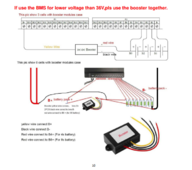
I also tried to bring the BMS to life by charging above 4 volts above battery votlage, 28.3 and 5 volts across the B- and P- on the BMS cables. I can't take mine apart like in the resource.
—————-
I have a JK-BMS which does not appear when searched for in Bluetooth. Model # JK-BD6A20S-6P capable of 20S, but set up in 8S configuration for 24 volts. The BMS comes with temp sensors and bluetooth built into the BMS itself. The board appears to be a V11. The App came off the App store on the iPhone and the icon looks the same as on the link to the QR code. I can't read Chinese so I don't know which of the 4 apps to download.
Has anyone had the same issues?
I can't find the owners manual. The QR code takes me to some data, but nothing that can help me. Mostly in Chinese without enough diagrams.
=================
Thanks to @upnorthandpersonal for posting a JK BMS manual in English. I see that I may need a 36 volt booster. Before I get one, I'd like to know if this worked for you. I suspect I have a newer model that no longer requires a booster because it was not listed on the website I purchased and did not come with the unit. THe one in the manual at the resource seems to come with the unit.
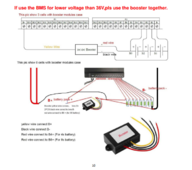
I also tried to bring the BMS to life by charging above 4 volts above battery votlage, 28.3 and 5 volts across the B- and P- on the BMS cables. I can't take mine apart like in the resource.
Last edited:


