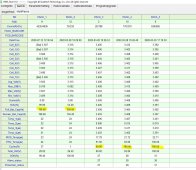Question 1 - Has anyone had any issue assigning addresses to the EG4's? I am assigning address 2 (ON,ON,OFF,ON) but the BMS only responds to ADR 11. I went through all five Battery's and logged which BMS address they responded to and they don't come close to matching.
Question 2 - Has anyone seen the EG4 BMS software not reporting battery values correctly when combing 24 Volt and 48 Volt? I have 3x 48 volt in parallel and 2x 24V in series (I switched from 24Volt to 48 and didn't want to wast the battery's).
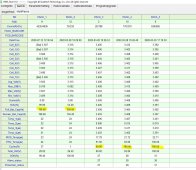
Question 2 - Has anyone seen the EG4 BMS software not reporting battery values correctly when combing 24 Volt and 48 Volt? I have 3x 48 volt in parallel and 2x 24V in series (I switched from 24Volt to 48 and didn't want to wast the battery's).