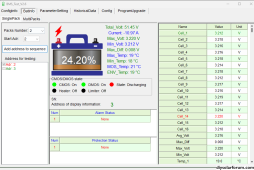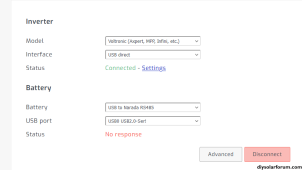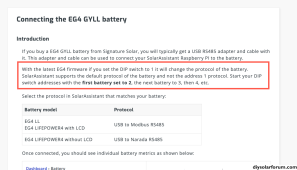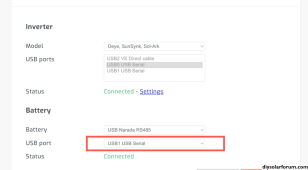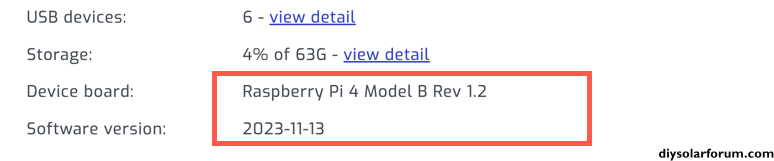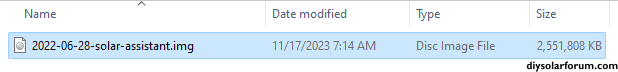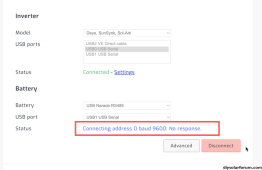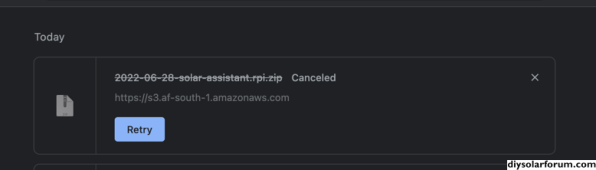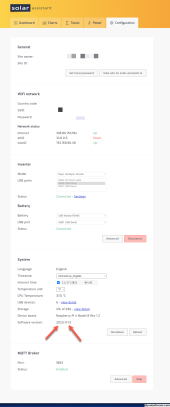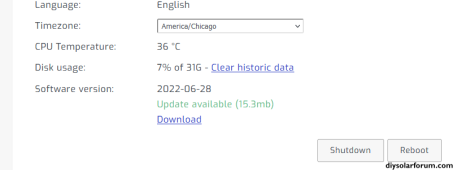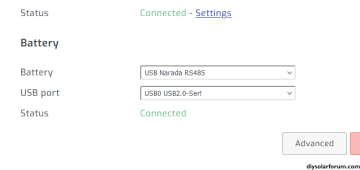I have been having problems with my eg4 lifepower4 batts in recent days. my inverters are LV6548 and I use Solar Assistant/
the first problem that developed was Solar Assistant missing the switch from SBU to SUB after the SOC dropped below the set value of 35 pct
this happened for last few days
I replaced the comm wire between batts and Solar Assistant with a new wire today
I rebooted SA many times and also depowered the pi
I have not changed any dip settings on the 6 batts, that have worked for the last year
now, I am getting the following error using the eg4 bms software
"Status: address 1 read remote measurement information failed"

I am also now getting an error in Solar Assistant when trying to connect the batts using the
USB to Narada RS485 setting
I am getting an error
"address 0 19200 baud invalid data
"address 1 19200 baud invalid data
"address 2 19200 baud invalid data
"address 0 9600 baud invalid data
"address 1 9600 baud invalid data
"address 2 9600 baud invalid data
I also got some weird data from the batts using the eg4 bms software
showing all 6 batts at about 53.4v and showing an SOC of almost 100 pct. At this voltage actual SOC is maybe 40 pct
here is a pic of that info

I have now switched to using Emulated BMS and have ordered the cables to update firmware on the eg4 batts
anyone have ideas on how to fix these errors or what might be going on ?
thanks
the first problem that developed was Solar Assistant missing the switch from SBU to SUB after the SOC dropped below the set value of 35 pct
this happened for last few days
I replaced the comm wire between batts and Solar Assistant with a new wire today
I rebooted SA many times and also depowered the pi
I have not changed any dip settings on the 6 batts, that have worked for the last year
now, I am getting the following error using the eg4 bms software
"Status: address 1 read remote measurement information failed"

I am also now getting an error in Solar Assistant when trying to connect the batts using the
USB to Narada RS485 setting
I am getting an error
"address 0 19200 baud invalid data
"address 1 19200 baud invalid data
"address 2 19200 baud invalid data
"address 0 9600 baud invalid data
"address 1 9600 baud invalid data
"address 2 9600 baud invalid data
I also got some weird data from the batts using the eg4 bms software
showing all 6 batts at about 53.4v and showing an SOC of almost 100 pct. At this voltage actual SOC is maybe 40 pct
here is a pic of that info

I have now switched to using Emulated BMS and have ordered the cables to update firmware on the eg4 batts
anyone have ideas on how to fix these errors or what might be going on ?
thanks