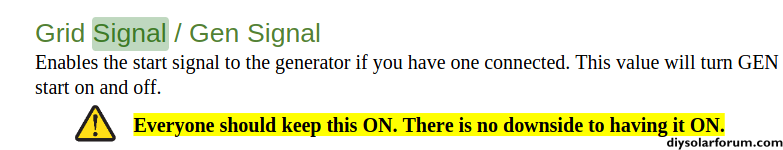You are using an out of date browser. It may not display this or other websites correctly.
You should upgrade or use an alternative browser.
You should upgrade or use an alternative browser.
Sol-Ark 12k "Signal On" message.
- Thread starter SolarHead
- Start date
Nobodybusiness
Solar Sponge.
You mean the signal on? You can turn that off in the menu.
SolarHead
50% of people are below average. (Its a statistic)
I emailed support and their reply is below and it kind of makes sense, but leaves me to question why show "Signal On" and a dotted vertical line from grid icon. Doesn't register in my mind for some reason. I mean, to me, a setting is a setting like all others, so the dotted line and "Signal On" doesn't mean much to me when I see it and not sure why Sol-Ark feels the need to show this on the main screen (not saying they're wrong, just saying it doesn't help me to see it). Does this make sense to anyone?
"The "Signal On" on your display means that you allow the systems to charge the battery bank from an AC source (Grid or generator), it is not an error or fault on your systems, so you do not have to worry."
"The "Signal On" on your display means that you allow the systems to charge the battery bank from an AC source (Grid or generator), it is not an error or fault on your systems, so you do not have to worry."
Last edited:
Nobodybusiness
Solar Sponge.
Sorry yes. Signal on for Grid and Generator. It tells the Inverter it can use them to charge batteries.yes, sorry, I meant "Signal On". I emailed support and their reply is below and it kind of makes sense, but leaves me to question why show "Signal On" and a dotted vertical line from grid icon. Doesn't register in my mind for some reason. I mean, to me, a setting is a setting like all others, so the dotted line and "Signal On" doesn't mean much to me when I see it and not sure why Sol-Ark feels the need to show this on the main screen (not saying they're wrong, just saying it doesn't help me to see it). Does this make sense to anyone?
"The "Signal On" on your display means that you allow the systems to charge the battery bank from an AC source (Grid or generator), it is not an error or fault on your systems, so you do not have to worry."
SolarHead
50% of people are below average. (Its a statistic)
I did and do still have the grid charge boxes UNCHECKED in the TOU settings. Still not sure what the "Signal On" is for exactly. There seems to be a getting for "grid signal" and "gen signal", and people keep saying they are for your Sol-Ark to charge from grid or gen. But there's other settings in the Sol-Ark that I see for grid charge, and gen connected, and gen communication (on/off) so not sure what "signal" is for those two settings.
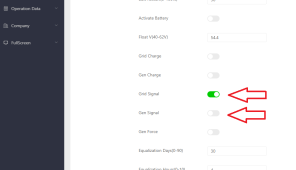
I have Grid Signal turned ON, Gen Signal turned OFF, still have no clue what they do or control exactly.
I see Grid Charge and Gen Charge, they make sense, I would imagine you turn those ON (either or both depending on what you want to do) if you want to use Grid Charge (this has to be ON if you want to charge in TOU for example). The Gen Charge I haven't messed with since my generator is connected to my main panel via ATS and not to my Sol-Ark.
The "Grid Signal" and "Gen Signal" settings I don't understand. I figured I would learn more about what they do exactly.
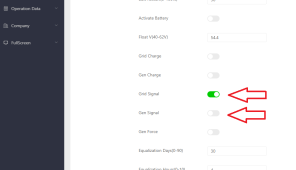
I have Grid Signal turned ON, Gen Signal turned OFF, still have no clue what they do or control exactly.
I see Grid Charge and Gen Charge, they make sense, I would imagine you turn those ON (either or both depending on what you want to do) if you want to use Grid Charge (this has to be ON if you want to charge in TOU for example). The Gen Charge I haven't messed with since my generator is connected to my main panel via ATS and not to my Sol-Ark.
The "Grid Signal" and "Gen Signal" settings I don't understand. I figured I would learn more about what they do exactly.
SolarHead
50% of people are below average. (Its a statistic)
I will re-post my post from 3/22 below
I emailed support and their reply is below and it kind of makes sense, but leaves me to question why show "Signal On" and a dotted vertical line from grid icon. Doesn't register in my mind for some reason. I mean, to me, a setting is a setting like all others, so the dotted line and "Signal On" doesn't mean much to me when I see it and not sure why Sol-Ark feels the need to show this on the main screen (not saying they're wrong, just saying it doesn't help me to see it). Does this make sense to anyone?
"The "Signal On" on your display means that you allow the systems to charge the battery bank from an AC source (Grid or generator), it is not an error or fault on your systems, so you do not have to worry."
I emailed support and their reply is below and it kind of makes sense, but leaves me to question why show "Signal On" and a dotted vertical line from grid icon. Doesn't register in my mind for some reason. I mean, to me, a setting is a setting like all others, so the dotted line and "Signal On" doesn't mean much to me when I see it and not sure why Sol-Ark feels the need to show this on the main screen (not saying they're wrong, just saying it doesn't help me to see it). Does this make sense to anyone?
"The "Signal On" on your display means that you allow the systems to charge the battery bank from an AC source (Grid or generator), it is not an error or fault on your systems, so you do not have to worry."
Last edited:
6
629658
Guest
I have both grid and gen signal on and I have never seen that on my 15k
offgrider
New Member
- Joined
- Jul 20, 2020
- Messages
- 65
Is there any better docs than the regular PDFs which are just digital versions of the manual that is shipped with the solark? The config menus available from the mobile/web apps are identical to each other, and vastly different from what is available on the solark itself.
Id really like some documentation on the settings available on the mobile/web apps.
Id really like some documentation on the settings available on the mobile/web apps.
robby
Photon Vampire
- Joined
- May 1, 2021
- Messages
- 4,362
Not better but something else to read.Is there any better docs than the regular PDFs which are just digital versions of the manual that is shipped with the solark? The config menus available from the mobile/web apps are identical to each other, and vastly different from what is available on the solark itself.
Id really like some documentation on the settings available on the mobile/web apps.
Docs PowerView
CAD
That's different
Similar threads
- Replies
- 8
- Views
- 395