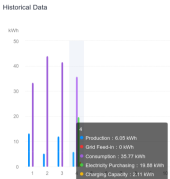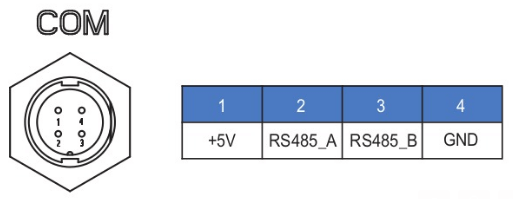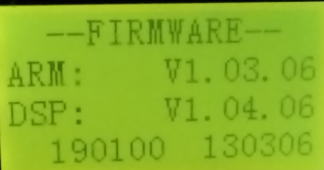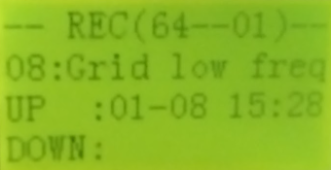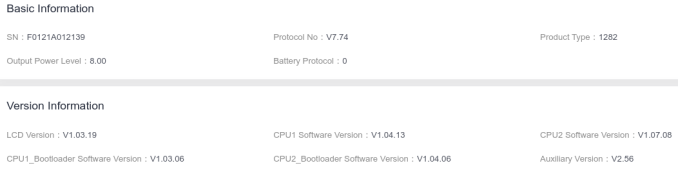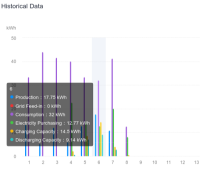fromport
Solar Addict
I have asked the person at MR to update the firmware of the SolarMan data logger.
I had version 1.21 on mine.
@NCSolarGarage pointed out one of his units was running 1.21 and one was running 1.24
So I asked MR to update my data logger.
And suddenly I see lots more details:
Yesterdays overview in solarman:
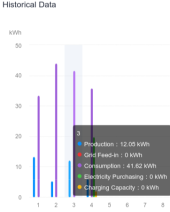
vs today with the updated software:
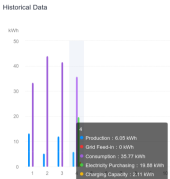
I had version 1.21 on mine.
@NCSolarGarage pointed out one of his units was running 1.21 and one was running 1.24
So I asked MR to update my data logger.
And suddenly I see lots more details:
Yesterdays overview in solarman:
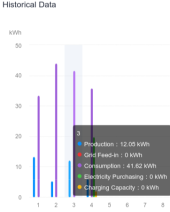
vs today with the updated software: