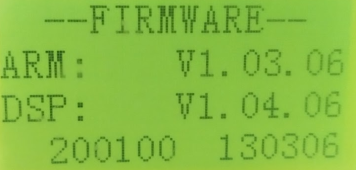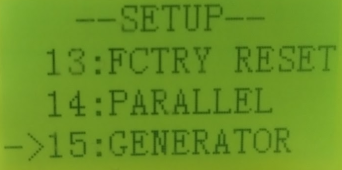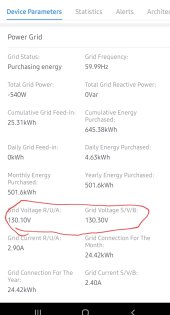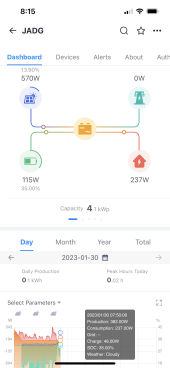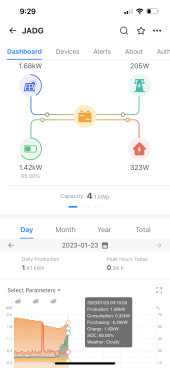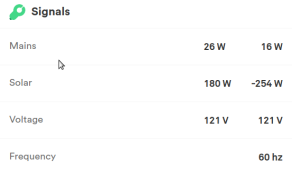The firmware I posted on this link
What happens is that the anti-reverse is disabled, however it wants, it sends the current to the counter and the count is in reverse. On the counter physically. I don't get carried away by the graph. Only physically on the counter. Now I am confused If you don't want to feed back to the grid...

diysolarforum.com
has the same MD5 checksum for .out file
Your version:
md5sum DSP/HybridInverter8KSNA_v1.4.13.B03D06.out
c643e7ec2e5732a5de17fca378a992b4 DSP/HybridInverter8KSNA_v1.4.13.B03D06.out
vs mine:
md5sum HybridInverter8KSNA_v1.4.13.B03D06_20221210.out
c643e7ec2e5732a5de17fca378a992b4 HybridInverter8KSNA_v1.4.13.B03D06_20221210.out
So the other file is newer:
hybrid_app8K_V19_2.axf
vs
hybrid_app_8K_V20.axf
Homeload is indeed a new thing it seems:
On V19:
strings hybrid_app8K_V19_2.axf | grep -i homeload -> yields nothing
where as on V20
strings ARM/hybrid_app_8K_V20.axf |grep -i homeload -> show 40 occurrences
Regarding manual:
The manual pdf is labeled v1.4 but the first page shows v1.3
On page 4 it shows there is now also a 10kW version: R10KLNA.
I had seen that model mentioned in the spec sheets, not in the manual so far.
I learned something new today. I had asked MR support rep about powering a RSD device, and basically got no answer.
In this manual it clearly shows how to hook it up on page 31(labeled 30).
If you don't mind me asking:
How did you get a hold of the new firmware/manual