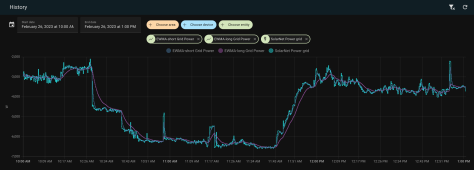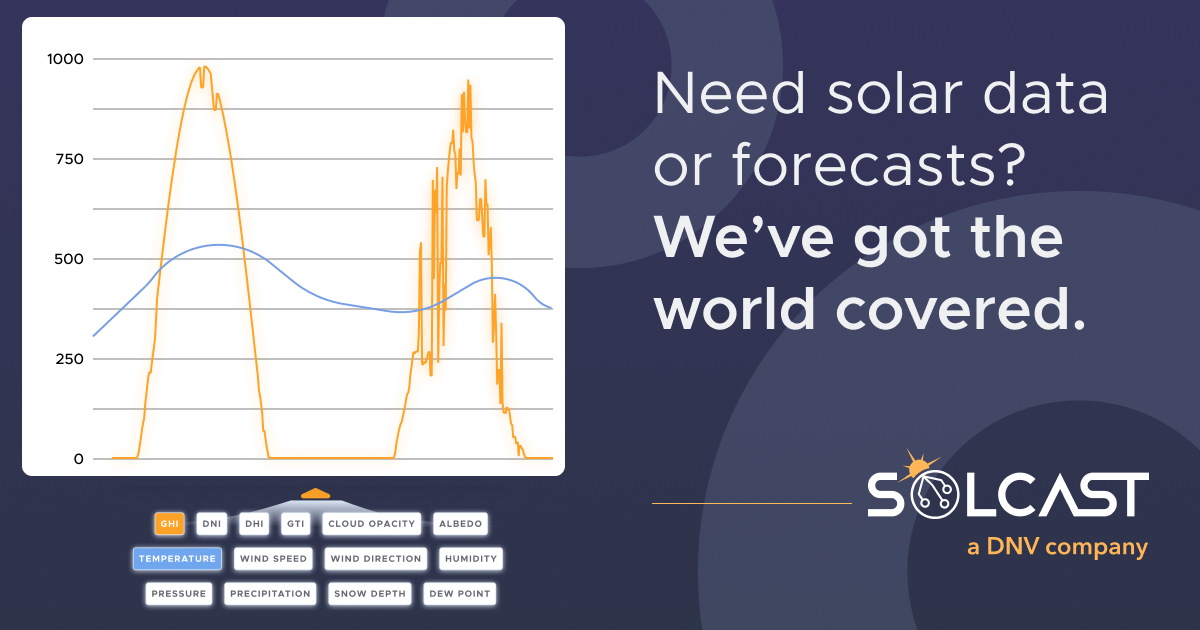Hi,
I have two installations where I'd like to tweak the battery charging current for opposite reasons:
Installation A)
Voltronic Axpert Max 7200 + 2x Pylontech US3000C (2x 3.6kWh)
I noticed how the maximum battery charge current is automatically set to 70A (would be 30A if only one battery pack is connected).
Under certain circumstances, I would like to set it to a lower value. The reason for that is that behind the same grid connection I also a have a separate PV system with a grid-tie inverter, whose energy would normally be all given back to grid and I would like the 2 systems to cooperate so to minimize returned energy, especially during cloudy days. In order to do that, I can switch to Utility First where all load power is taken from grid (so from the grid-tie inverter if sufficient) and all PV power is used to charge the batteries. Ideally, I would like to cap the power from grid, but that's just not possible. However, I realized that if I limit charging current though, then the remain PV power can be used to feed the load, thereby accomplishing my goal.
So while I can set it to a lower value, the system automatically switches it back to 70A after a few seconds.
Any idea what would happen if I keep overwriting them every few seconds through some automation?
Installation B)
Voltronic Axpert MAX TWIN 11000-48 + 2x Voltronic LIO II-4810 (2x 5kWh)
Here I noticed how the max charge current is set to 50A which just sounds too low for 10kWh storage, as this means 4 hours to charge at max current, as opposed to the 2 hours of the system above.
Any idea about the reason for such a low value?
So, is there any way to tweak these values? I wouldn't want to switch to User mode where I can set them at will since I believe these values come for a reason -- and there's also the automatic limitation once the charge level reaches certain thresholds.
Thanks!
I have two installations where I'd like to tweak the battery charging current for opposite reasons:
Installation A)
Voltronic Axpert Max 7200 + 2x Pylontech US3000C (2x 3.6kWh)
I noticed how the maximum battery charge current is automatically set to 70A (would be 30A if only one battery pack is connected).
Under certain circumstances, I would like to set it to a lower value. The reason for that is that behind the same grid connection I also a have a separate PV system with a grid-tie inverter, whose energy would normally be all given back to grid and I would like the 2 systems to cooperate so to minimize returned energy, especially during cloudy days. In order to do that, I can switch to Utility First where all load power is taken from grid (so from the grid-tie inverter if sufficient) and all PV power is used to charge the batteries. Ideally, I would like to cap the power from grid, but that's just not possible. However, I realized that if I limit charging current though, then the remain PV power can be used to feed the load, thereby accomplishing my goal.
So while I can set it to a lower value, the system automatically switches it back to 70A after a few seconds.
Any idea what would happen if I keep overwriting them every few seconds through some automation?
Installation B)
Voltronic Axpert MAX TWIN 11000-48 + 2x Voltronic LIO II-4810 (2x 5kWh)
Here I noticed how the max charge current is set to 50A which just sounds too low for 10kWh storage, as this means 4 hours to charge at max current, as opposed to the 2 hours of the system above.
Any idea about the reason for such a low value?
So, is there any way to tweak these values? I wouldn't want to switch to User mode where I can set them at will since I believe these values come for a reason -- and there's also the automatic limitation once the charge level reaches certain thresholds.
Thanks!