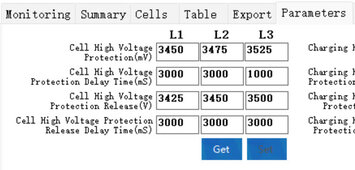Hello there. New at forum and at Solar power systems. I had installed 6600 watt panels and a SRNE inverter at my home and they are working like a charm. Unfortunately I'm encountering problems with my 200ma li ion LifePO4 L16 battery. Battery alarm led is blinking and battery doesn't give power. Unfortunately from where I bought it I got scammed and he is accusing me for the malfunctioning. Did some research of my own cause I didn't want to throw away a battery that easy. I got pbms tools installed on my laptop, connected to battery and I noticed at fault section it was reporting "Cell fault". Also I noticed that all the cells were charged around 3338 mv except cell 16 which is stuck at 3375 mv. Does this mean cell 16 is faulty? Do I need to replace it? Do I need to find a way to discharge it to match the other cells? I have no idea what to do what tools to use. I'm sharing a screenshot of real-time monitoring tab of the pbms tools to get some idea what I'm talking about. Any help would be much appreciated.
Attachments
Last edited: