EclecticBadger
New Member
- Joined
- Sep 20, 2019
- Messages
- 28
lf like myself you are a fan of power saving on mobile devices and have Chrome, Firefox or Safari installed, there is a new browser extension that will display any website's pages as dark mode, including this forum.
The following link will take you to the main website, where DARK READER can be applied by clicking on the browser picture and adding from the relevant store.
Pros: It's dark, power saving, can reduce eye strain, ability to adjust brightness, contrast, sepia tone and greyscale.
Cons: Unable to see highlighted text on this forum in dark mode whilst editing; however dark/light modes can be easily toggled by clicking on the extension icon.
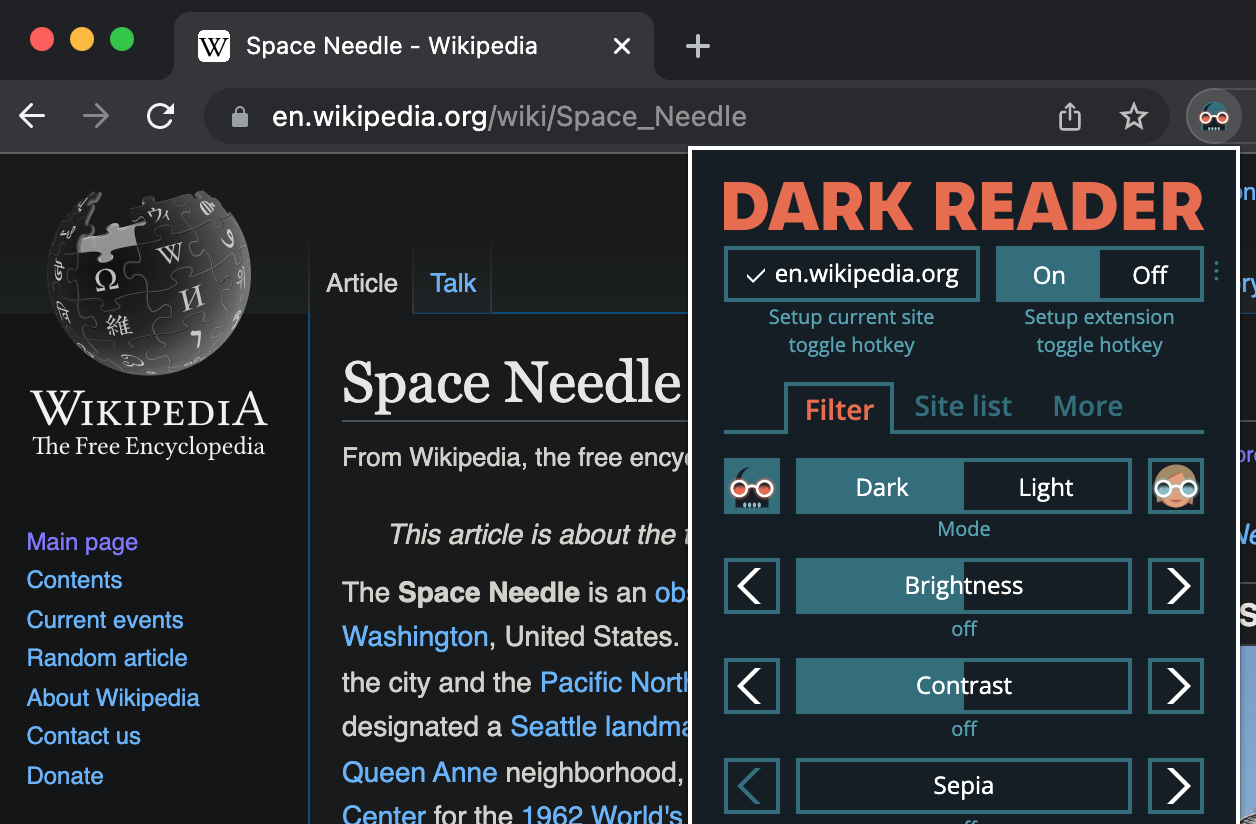
 darkreader.org
darkreader.org
The following link will take you to the main website, where DARK READER can be applied by clicking on the browser picture and adding from the relevant store.
Pros: It's dark, power saving, can reduce eye strain, ability to adjust brightness, contrast, sepia tone and greyscale.
Cons: Unable to see highlighted text on this forum in dark mode whilst editing; however dark/light modes can be easily toggled by clicking on the extension icon.
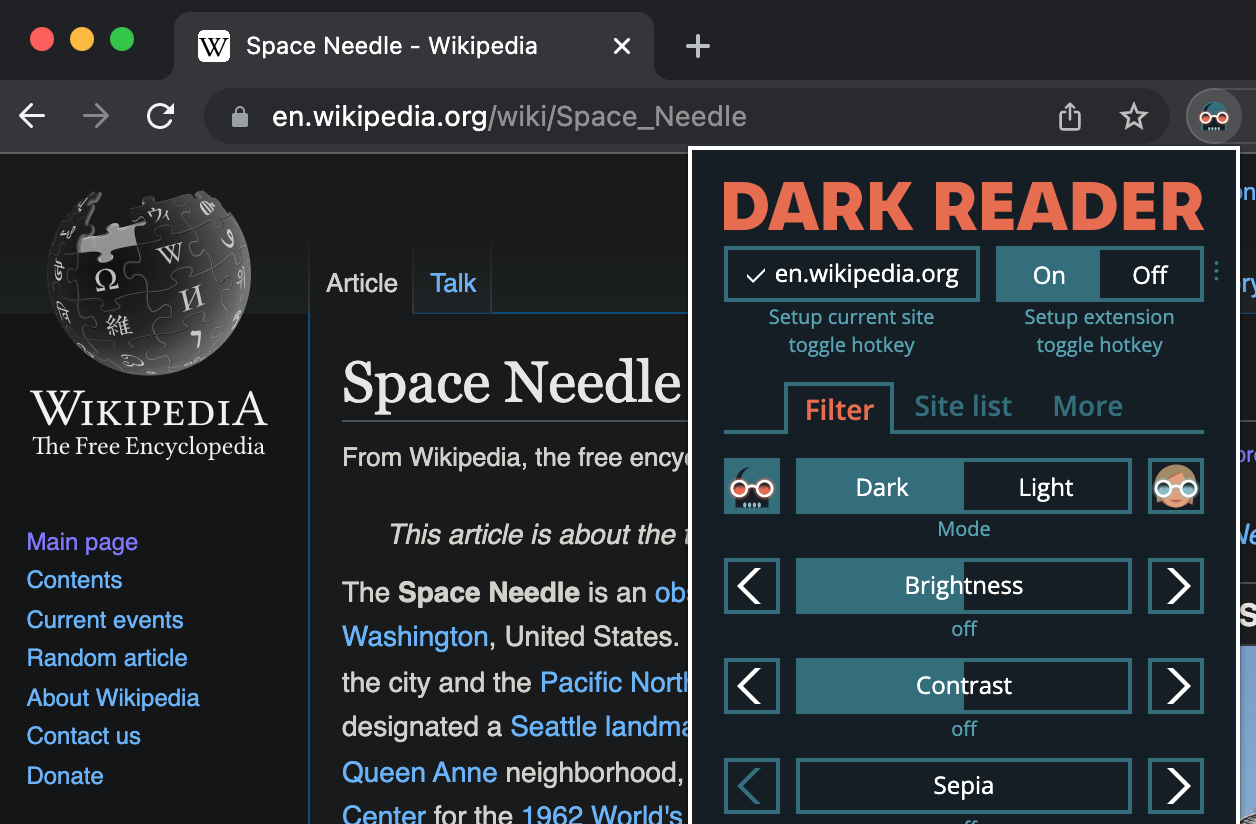
Dark Reader — dark theme for every website
Dark mode on all websites. Care your eyes, use Dark Reader for night and daily browsing. For Chrome and Firefox, Edge and Safari.


