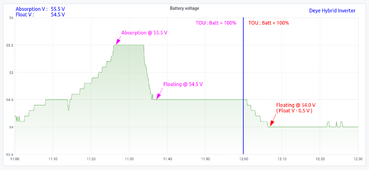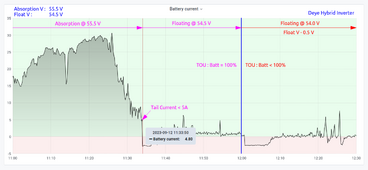widget4145
New Member
Hi, I wish this topic finds you well.
I wonder if anyone observing this issue.
It seems that Deye doesn't respect the voltage parameters set from BMS nor the inverter itself (voltage mode).
For example:
Absorption or RCV in the case BMS comms:
55.2V
Actual Given By the Inverter:
54.7V
It seems obvious there is a negative offset of around 0.5v.
So here the variable that this issue is happening:
When grid is connected, there is solar, Time of Use is enabled:
This issue is existent. It always offset around negative 0.5v.
When grid is connected, there is solar, Time of Use is disabled:
This issue is non-existent, be it grid charge is enabled or disabled. Parameters are respected, be it RCV from BMS or in the case of voltage mode Absorption Voltage / Float Voltage. Not perfect, still has 0.1v offset, but atleast...
When grid is disconnected, there is solar, Time of Use is either enabled or disabled:
This one is interesting. As long as there is no grid connected, and only solar is available for charging, parameters are respected. So I assume, the firmware silently disables the TOU, I mean it makes sense, how can it respect TOU when there is no grid? Not perfect, still has 0.1v offset, but atleast...
So in summary, the issue seems related to TOU being enabled.
Why is this important?
Well, this is very important. When I ask for 55.2V, then give me 55.2V, why would you give me 54.7v when TOU is enabled and give me 55.2V when there is no grid or TOU is disabled?
It doesnt make any sense. It will just complicate our BMS parameters and balancing logic, and potentially health of the cells.
Bandaid solution? Well, increase the request voltage to offset the 0.5V. However, this is unhealthy in the long run. What if there is a loadshedding? Then I'm overshoot of +0.5v which is unhealthy for the cells.
I'm trying to talk this out with Deye, but the language barrier and they seems to ignore the issue and claim it's normal, and as always, the insinuation of it's always the user's fault.
I read another topic regarding this voltage issue, and this issue seems not isolated. I'm just curious why it seems this issue does not get enough traction for Deye to finally fix this. This should affect all Deye OEM such as Sol-Ark, Sunsynk, and the like.
This is not normal. I requested 55.2V, give me 55.2V, not just when offgrid mode or when TOU is disabled, but all the time. This is not happening on other systems such as Victron and others. This is just a firmware issue, and can be easily fixed thru firmware.
Maybe this is another variable:
Firmware Version: 5kW - 3386 / C36C
I wonder if anyone observing this issue.
It seems that Deye doesn't respect the voltage parameters set from BMS nor the inverter itself (voltage mode).
For example:
Absorption or RCV in the case BMS comms:
55.2V
Actual Given By the Inverter:
54.7V
It seems obvious there is a negative offset of around 0.5v.
So here the variable that this issue is happening:
When grid is connected, there is solar, Time of Use is enabled:
This issue is existent. It always offset around negative 0.5v.
When grid is connected, there is solar, Time of Use is disabled:
This issue is non-existent, be it grid charge is enabled or disabled. Parameters are respected, be it RCV from BMS or in the case of voltage mode Absorption Voltage / Float Voltage. Not perfect, still has 0.1v offset, but atleast...
When grid is disconnected, there is solar, Time of Use is either enabled or disabled:
This one is interesting. As long as there is no grid connected, and only solar is available for charging, parameters are respected. So I assume, the firmware silently disables the TOU, I mean it makes sense, how can it respect TOU when there is no grid? Not perfect, still has 0.1v offset, but atleast...
So in summary, the issue seems related to TOU being enabled.
Why is this important?
Well, this is very important. When I ask for 55.2V, then give me 55.2V, why would you give me 54.7v when TOU is enabled and give me 55.2V when there is no grid or TOU is disabled?
It doesnt make any sense. It will just complicate our BMS parameters and balancing logic, and potentially health of the cells.
Bandaid solution? Well, increase the request voltage to offset the 0.5V. However, this is unhealthy in the long run. What if there is a loadshedding? Then I'm overshoot of +0.5v which is unhealthy for the cells.
I'm trying to talk this out with Deye, but the language barrier and they seems to ignore the issue and claim it's normal, and as always, the insinuation of it's always the user's fault.
I read another topic regarding this voltage issue, and this issue seems not isolated. I'm just curious why it seems this issue does not get enough traction for Deye to finally fix this. This should affect all Deye OEM such as Sol-Ark, Sunsynk, and the like.
This is not normal. I requested 55.2V, give me 55.2V, not just when offgrid mode or when TOU is disabled, but all the time. This is not happening on other systems such as Victron and others. This is just a firmware issue, and can be easily fixed thru firmware.
Maybe this is another variable:
Firmware Version: 5kW - 3386 / C36C
Last edited: