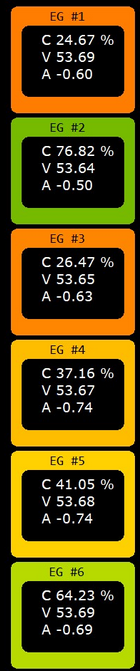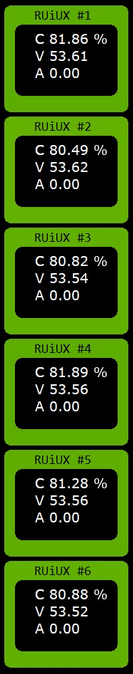TheGreyPaladin
New Member
Hello all! I have been working with signature Solar for months trying to get the SOC working on my 3 Lifepower4 batteries in the EG4 rack. I have the EG4 6000XP inverter and in voltage mode all works great! Goes down to 47V and up to 55V no problem. But we have been trying to get it to work in SOC mode for months with no luck. If I switch to SOC mode the low is above 51V (and SOC shows 15% or less). No matter what we do - have had so many talks with them, put them in voltage mode for weeks at a time gone down to low voltages back to 100%, changed master battery, tried overvolting, undervolting to reset SOC, hookup only 2 batteries etc. I have literally put in over 100 hours working on this. The reason I bought all EG4 was not to have these issues..... anyone see this type of issue before / know anything to fix? Very frustrating.
My system does have a grid connection and solar also for charging although I have it set to only charge via Solar most days, obviously when they ask me to get to 100% I grid charge.
My system does have a grid connection and solar also for charging although I have it set to only charge via Solar most days, obviously when they ask me to get to 100% I grid charge.