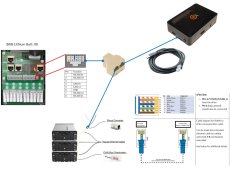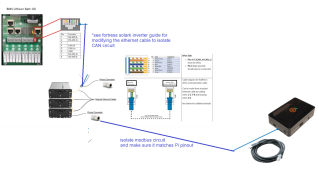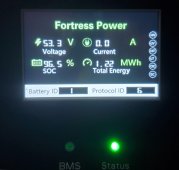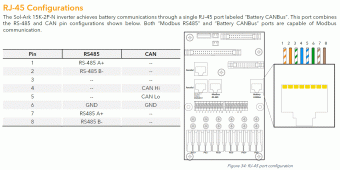robby
Photon Vampire
- Joined
- May 1, 2021
- Messages
- 4,129
For the owners of Fortress eFlex and eVault batteries like me it has always been a tough choice if you want to use Solar Assistant on a Sol-Ark Inverter.
You either give up the ModBus 485 port for Solar Assistant and lose closed loop communication with your batteries or you Plug out the WiFi Dongle and lose the use of Powerview. I chose keep Powerview and to give up closed loop communication.
It has nor been a good experience using Voltage mode as the SOC can be wildly off, but I really wanted realtime data from Solar Assistant.
The good news is that a solution has been created. The newest eFlex/eFlex max Firmware from Fortress can now use the Canbus Port to talk to Sol-Ark Inverters and therefore allow Sol-Ark owners to use an Ethernet Y adapter to plug in both the Batteries and the Pi for SA at the same time using lithium mode 0.
I am happy to say I updated all of my eFlex batteries several days ago without any issues and everything is working great. I now have true SOC readings as well as SOH of the battery and it still sets voltages and controls the charge current of the Sol-Ark.
The only negative I have seen so far is that it no longer automatically knows how much is the total current of all the Packs I have hooked up.
I suspect that they have hit into some of the limitations of using Lithium Mode 0. So now have to set it manually and lose some of the added automatic protection.
In any case this is a huge upgrade for me as I have been using Batt-V mode and suffering with SOC numbers that are off by as much as 30%.
The software is now available for the Public download at Fortress.
https://www.fortresspower.com/firmware/
Please note this update requires that you have the Canbus Interface tool, a PC laptop with Win 7 or 10.
Also you need to Install the drivers and run the KR100 program from the folder. You also need to make a new cable between the last battery in the chain and the Sol-Ark Inverter. It is now using Pins 4,5 and 6 instead of 7&8.
There are Instructions included in the Link but keep in mind that once connected to the Battery (eFlex Only) you need to determine if your BMS is a Revision A or B model. Only the most recent batteries sold are Rev B. Once you get the software running and connected you need to look at the firmware version of your battery.
If it say 27xx then it is a REV-A battery. If it says 40xx then it is a REV B. So download the Firmware update that is for your Version.
You must use the latest Drivers and BMS software. Also please note there is a section in the instructions that tells you to Set the Canbus number to 2.
It will not work without each battery being set correctly after the update. Each battery must be done one at a time and not be data connected to the others and it must also have it's negative lead disconnected.
I don't know what is happening with the eVault Classic but I would imagine that they are going to be making a similar firmware version very soon.
You either give up the ModBus 485 port for Solar Assistant and lose closed loop communication with your batteries or you Plug out the WiFi Dongle and lose the use of Powerview. I chose keep Powerview and to give up closed loop communication.
It has nor been a good experience using Voltage mode as the SOC can be wildly off, but I really wanted realtime data from Solar Assistant.
The good news is that a solution has been created. The newest eFlex/eFlex max Firmware from Fortress can now use the Canbus Port to talk to Sol-Ark Inverters and therefore allow Sol-Ark owners to use an Ethernet Y adapter to plug in both the Batteries and the Pi for SA at the same time using lithium mode 0.
I am happy to say I updated all of my eFlex batteries several days ago without any issues and everything is working great. I now have true SOC readings as well as SOH of the battery and it still sets voltages and controls the charge current of the Sol-Ark.
The only negative I have seen so far is that it no longer automatically knows how much is the total current of all the Packs I have hooked up.
I suspect that they have hit into some of the limitations of using Lithium Mode 0. So now have to set it manually and lose some of the added automatic protection.
In any case this is a huge upgrade for me as I have been using Batt-V mode and suffering with SOC numbers that are off by as much as 30%.
The software is now available for the Public download at Fortress.
https://www.fortresspower.com/firmware/
Please note this update requires that you have the Canbus Interface tool, a PC laptop with Win 7 or 10.
Also you need to Install the drivers and run the KR100 program from the folder. You also need to make a new cable between the last battery in the chain and the Sol-Ark Inverter. It is now using Pins 4,5 and 6 instead of 7&8.
There are Instructions included in the Link but keep in mind that once connected to the Battery (eFlex Only) you need to determine if your BMS is a Revision A or B model. Only the most recent batteries sold are Rev B. Once you get the software running and connected you need to look at the firmware version of your battery.
If it say 27xx then it is a REV-A battery. If it says 40xx then it is a REV B. So download the Firmware update that is for your Version.
You must use the latest Drivers and BMS software. Also please note there is a section in the instructions that tells you to Set the Canbus number to 2.
It will not work without each battery being set correctly after the update. Each battery must be done one at a time and not be data connected to the others and it must also have it's negative lead disconnected.
I don't know what is happening with the eVault Classic but I would imagine that they are going to be making a similar firmware version very soon.
Last edited: