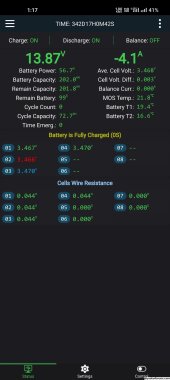Hi All! I’ve read through a fair few posts over here but this is my first time making one.
I’m hoping someone can shed some light on the strange behaviour that I’m seeing on my JK BMS. I’ve got a 4S pack of LiFePo4 cells, which I use in my 4WD. They are connected to a JK B2A8S20P (Standard 4-8 cell JKBMS with Bluetooth, etc that seems to be fairly common/popular)
Charging is done from Solar only most of the time, and optionally from the alternator on the car. Both go via a Redarc DCDC charger for control, which has a profile for LiFePo4.
The issues I’m having are fairly odd. At random intervals, the BMS will “crash” and just constantly beep - like it’s stuck in a reboot loop. A few random error codes will be shown on screen, and it’s mostly impossible to connect to the Bluetooth. This seems to mostly be triggered by connecting with the app, and also seems to resolve itself after some time of just leaving it alone. This is intermittent and might not occur for some weeks, then suddenly return. It does not seem to matter the charging or discharging state or the SoC at the time.
The above I believe might be a firmware or hardware problem that can’t be resolved. I’ve seen some other posts with similar issues but it seems the resolution has normally been to replace the BMS.
The more perplexing thing which has only occurred once - and was the reason for this post at all - is an error which I saw on my BMS today. The JK display was showing “ERR 2”, and connecting via the app showed the message “Battery is fully charged (0S)”. I’ve attached a screenshot from the app,
This was especially odd as I’m not able to find a single record online of this error anywhere, and it seems strange, as the OVP was not triggered, which is (To my understanding) the only way the BMS would interfere in a full charge state. Alongside this, the SoC was not yet at 100%
Has anyone experienced this before or can explain what’s going on?
I’m hoping someone can shed some light on the strange behaviour that I’m seeing on my JK BMS. I’ve got a 4S pack of LiFePo4 cells, which I use in my 4WD. They are connected to a JK B2A8S20P (Standard 4-8 cell JKBMS with Bluetooth, etc that seems to be fairly common/popular)
Charging is done from Solar only most of the time, and optionally from the alternator on the car. Both go via a Redarc DCDC charger for control, which has a profile for LiFePo4.
The issues I’m having are fairly odd. At random intervals, the BMS will “crash” and just constantly beep - like it’s stuck in a reboot loop. A few random error codes will be shown on screen, and it’s mostly impossible to connect to the Bluetooth. This seems to mostly be triggered by connecting with the app, and also seems to resolve itself after some time of just leaving it alone. This is intermittent and might not occur for some weeks, then suddenly return. It does not seem to matter the charging or discharging state or the SoC at the time.
The above I believe might be a firmware or hardware problem that can’t be resolved. I’ve seen some other posts with similar issues but it seems the resolution has normally been to replace the BMS.
The more perplexing thing which has only occurred once - and was the reason for this post at all - is an error which I saw on my BMS today. The JK display was showing “ERR 2”, and connecting via the app showed the message “Battery is fully charged (0S)”. I’ve attached a screenshot from the app,
This was especially odd as I’m not able to find a single record online of this error anywhere, and it seems strange, as the OVP was not triggered, which is (To my understanding) the only way the BMS would interfere in a full charge state. Alongside this, the SoC was not yet at 100%
Has anyone experienced this before or can explain what’s going on?