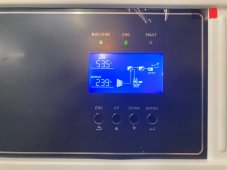I need your help.
I have a Growatt SPF 6000T Split Phase Off-Grid Inverter. I purchased your pre-programed Solar Assistant using the Rasberry Pi. It is not communicating with the inverter. I’ve tried the supplied by Growatt RS485 to modified USB cable, a USB cable to the USB B port and an Ethernet cable and no communication.
I tried to start all over in case I missed a setting and cannot find any way to do that. Settings seem to be locked in from the initial setup.
How can I restart from scratch?
Do you know why it is not communicating? Any suggestions?
It would be nice to have a picture identifying the various types of ports on the Rasberry.
Included are pictures of my setup.
Thanks
I have a Growatt SPF 6000T Split Phase Off-Grid Inverter. I purchased your pre-programed Solar Assistant using the Rasberry Pi. It is not communicating with the inverter. I’ve tried the supplied by Growatt RS485 to modified USB cable, a USB cable to the USB B port and an Ethernet cable and no communication.
I tried to start all over in case I missed a setting and cannot find any way to do that. Settings seem to be locked in from the initial setup.
How can I restart from scratch?
Do you know why it is not communicating? Any suggestions?
It would be nice to have a picture identifying the various types of ports on the Rasberry.
Included are pictures of my setup.
Thanks